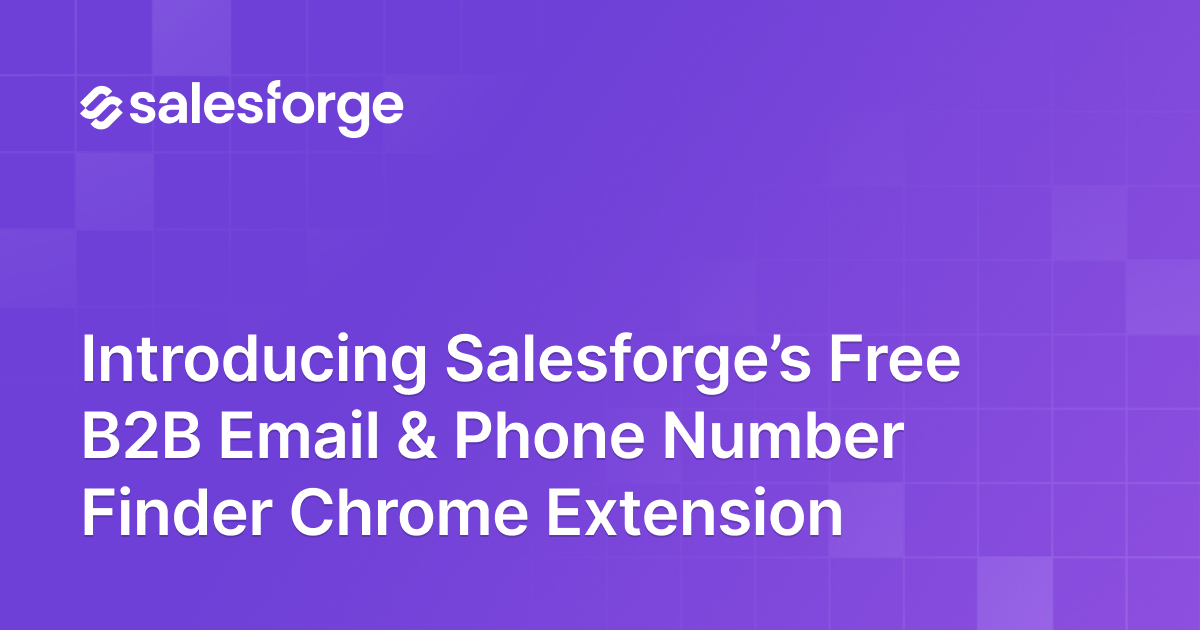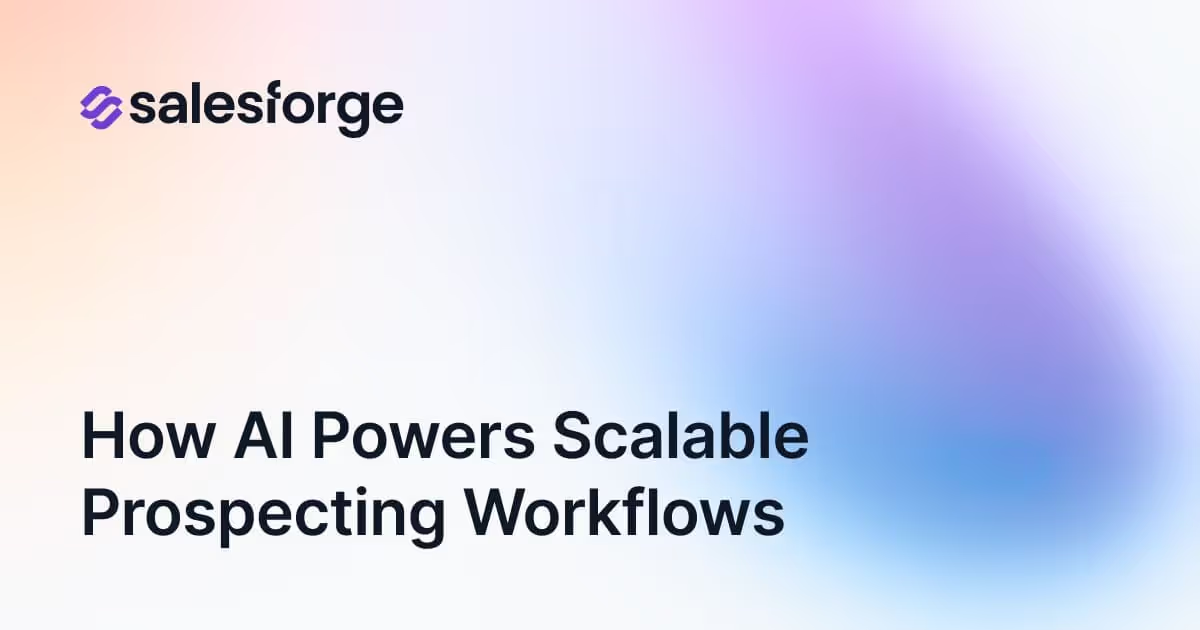Introducing Salesforge's Free B2B Email & Phone Number Finder Chrome Extension
Ever spent hours copying names from LinkedIn, hunting down company websites, and digging through outdated directories to find a prospect’s contact info?
If you’re in sales, you know the struggle.
Every wasted minute is time you could’ve spent actually talking to leads.
This is where Salesforge’s new Chrome extension comes in handy. As an email finder extension, Salesforge enables you to quickly extract business email addresses directly from company websites, making outreach for sales, recruitment, and marketing much easier.
This free tool lets you grab a lead’s business email and phone number right from your browser with just a click.
From any profile or page, the Salesforge extension adds a handy sidebar to find contact info. Unlike other email finder tools, Salesforge stands out with its seamless integration and one-click syncing to your outreach pipeline.
In short, it “captures contacts, sends personalized emails or messages, and syncs contacts into your outreach pipeline in one click” – exactly the kind of shortcut busy sales teams need. With global coverage, the extension helps users find international contacts, expanding your reach beyond local markets.
In this article, we’ll discuss everything you need to know about Salesforge’s new Chrome extension.
What is Salesforge’s Free B2B Email & Phone Number Finder Chrome Extension?
This is a free browser extension from Salesforge that supercharges your lead generation.
It works on Chrome and is built for B2B prospecting.
Once installed, you can use it on sites like LinkedIn, Sales Navigator, company websites, or even inside Gmail. It instantly uncovers the email addresses and phone numbers of business decision-makers, so you don’t have to search manually.
The extension can also find verified email addresses for prospects, ensuring your outreach is accurate.
You can search by company domain to efficiently locate contact information within specific organizations.
Because it’s from Salesforge, the extension also integrates with your Salesforge outreach workflow.
When you Add Contact in the extension, the person’s info goes straight into your Salesforge pipeline (CRM), ready for you to start a campaign. The extension helps you find prospects quickly and efficiently.
Why Prospecting Is Broken (and How This Fixes It)
Let’s be honest: traditional prospecting is broken. Here’s why:
- Manual research is slow – You waste time Googling, checking company sites, and guessing emails.
- Data is unreliable – Many “b2b email finders” give outdated or incorrect info, leading to poor data accuracy and data quality. This increases the risk of invalid emails, which can hurt your outreach success.
- Too many tools – One app for LinkedIn scraping, another for email finding, and yet another for outreach.
Salesforge’s Chrome extension tackles these pain points head-on:
- Verified, up-to-date B2B emails and phone numbers.
- Helps you verify emails to ensure you get the correct email addresses and a verified email address for each contact, reducing bounce rates and improving deliverability.
- Seamless integration with outreach workflows.
- One tool, one click - instead of juggling five different apps.
The result? A smoother, faster, and more reliable way to keep your pipeline full.
Key Features and Advanced Search Filters of Salesforge Chrome Extension
- Instant Contact Capture: In one click, grab a prospect’s email, phone, or direct dials from their profile, including LinkedIn profiles and company websites. No copy/paste needed.
- Email & Phone Finder: The extension searches for professional email addresses, personal emails, business emails, verified business emails, and phone numbers using advanced search features, including phone number lookup and social url search, so you have multiple ways to reach leads and decision makers.
- Bulk Email Finder: Upload lists of contacts or company names to find multiple emails at once, making lead enrichment and outreach efforts more efficient.
- Domain & Company Search: Find emails associated with a specific company domain, company name, or target companies. Filter by company size, employee count, job title, and job titles to build lists of qualified leads and potential customers.
- Lead Search & Advanced Filters: Use lead search, advanced filters, and intent data to identify and connect with high-intent prospects, ensuring your outreach tools target the right audience.
- Built-in Email Verifier & Data Enrichment: Instantly verify emails with the built in email verifier and email verifier, ensuring you get valid emails, verified emails, verified email addresses, and accurate contact details. Data enrichment enhances your contact database with up-to-date information.
- LinkedIn Extension Integration: Extract contact details directly from LinkedIn profiles using the linkedin extension, streamlining your sales intelligence platform workflow.
- Vast Contact Database: Powered by a vast database and comprehensive contact database, the extension delivers reliable search results, including direct dials, business emails, and verified contacts from a wide range of sources.
- Integrated Outreach: After finding a contact, you can launch a personalized cold email, cold email campaign, or message directly, supporting all your outreach efforts and outreach tools. Say goodbye to switching between apps.
- Pipeline Sync: Save time by automatically syncing new leads—including qualified leads and accurate contact details—into your pipeline/CRM. Everything you add in the extension is tracked in your Salesforge account.
- Easy and Free: The extension is free to install. It’s designed to be straightforward and low-friction—just set it and forget it, and let the extension do the heavy lifting on contact data, outperforming other tools and ranking among the best email finder tools and email finding tools in the market.
These features combine to speed up your prospecting. Instead of spending minutes per lead, you’re down to seconds. One user even reported it gave them “seamless contact discovery” and “automatic CRM sync” – exactly what modern B2B teams need.
In short, it’s a time-saver and productivity booster for anyone doing outbound sales.
How to Install and Use Salesforge Chrome Extension
- Install the Extension: Go to the Chrome Web Store and add Salesforge: Free B2B Email & Phone Number Finder to Chrome. It’s quick and free.
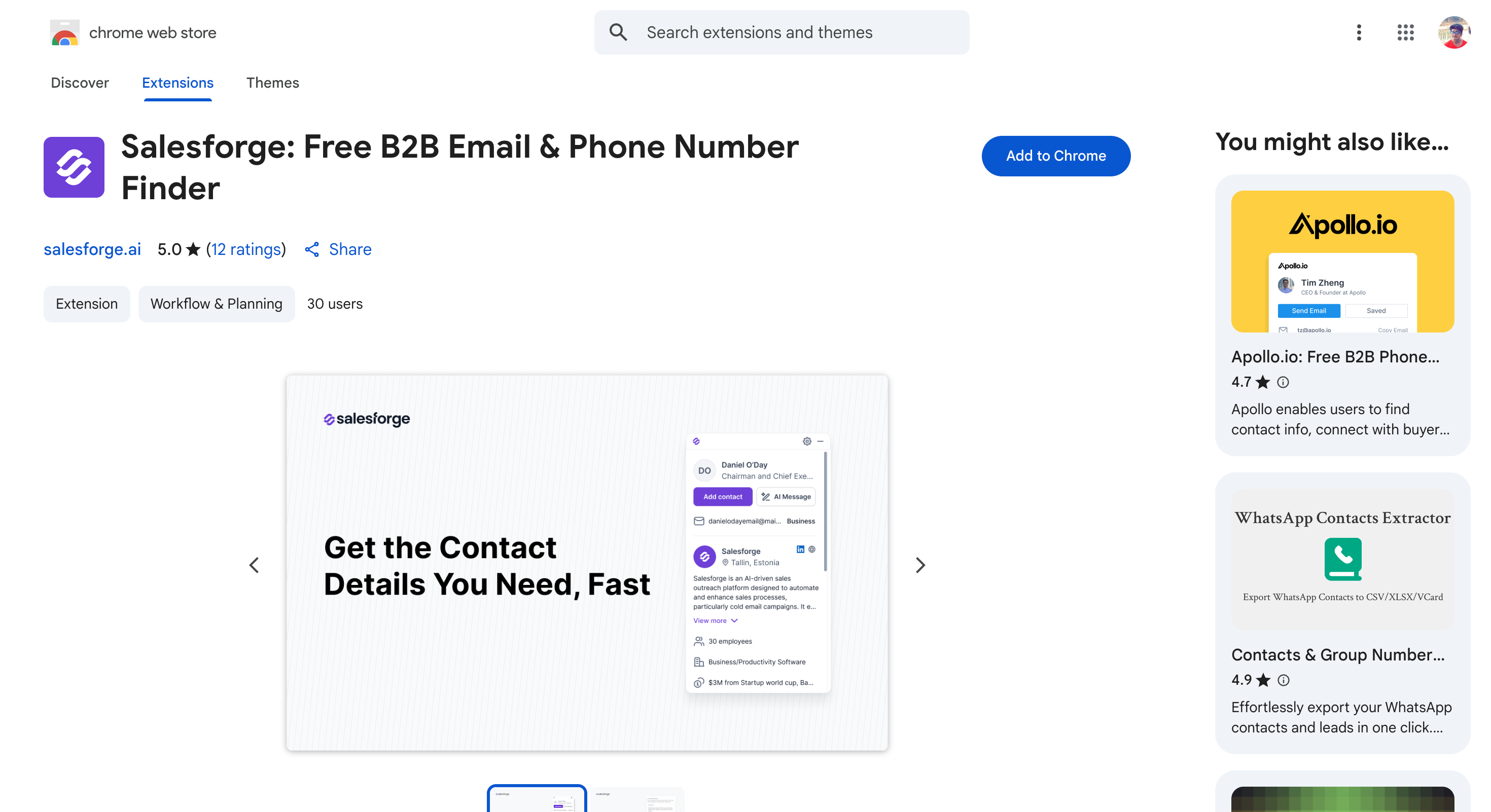
- Browse Normally: Visit a prospect’s LinkedIn profile (or any B2B website) as you normally would.
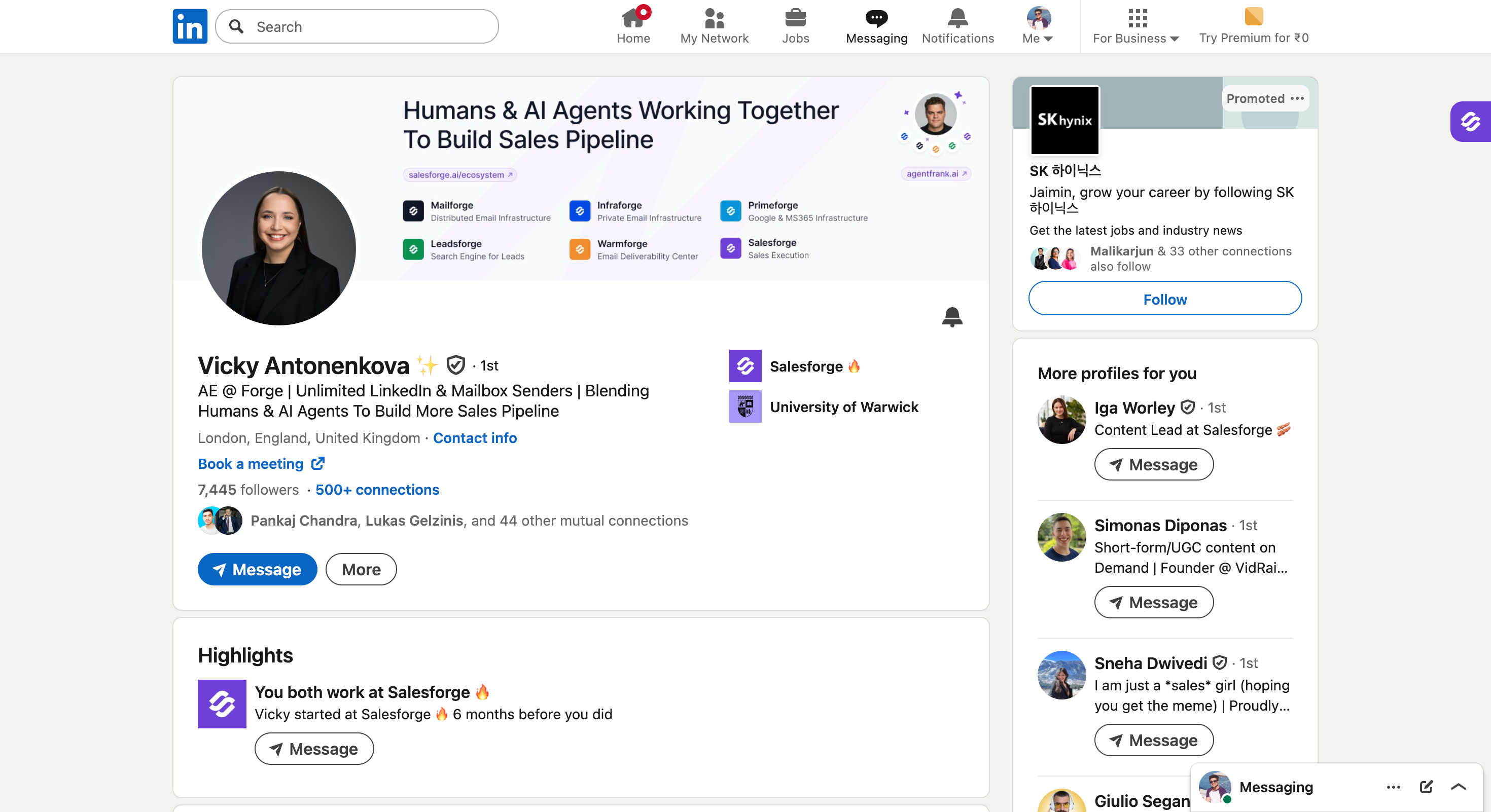
- Open the Finder: Click the Salesforge extension icon in your Chrome toolbar. A sidebar will pop up (like in the screenshot above).
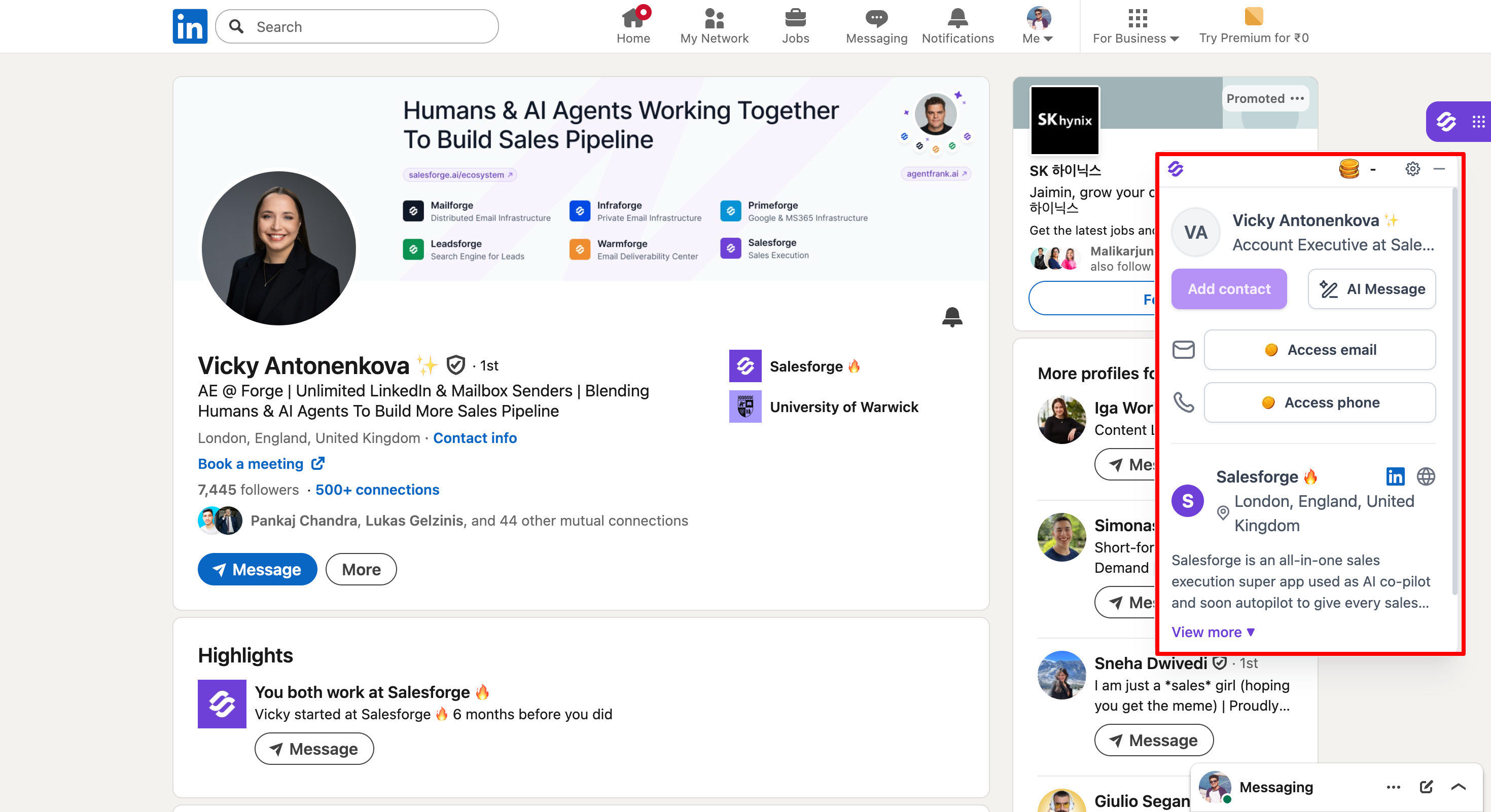
- Find Email/Phone: The sidebar will already show the person’s name and company. Click Find Email or Find Phone. The extension will search and fill in the contact info if it’s available.
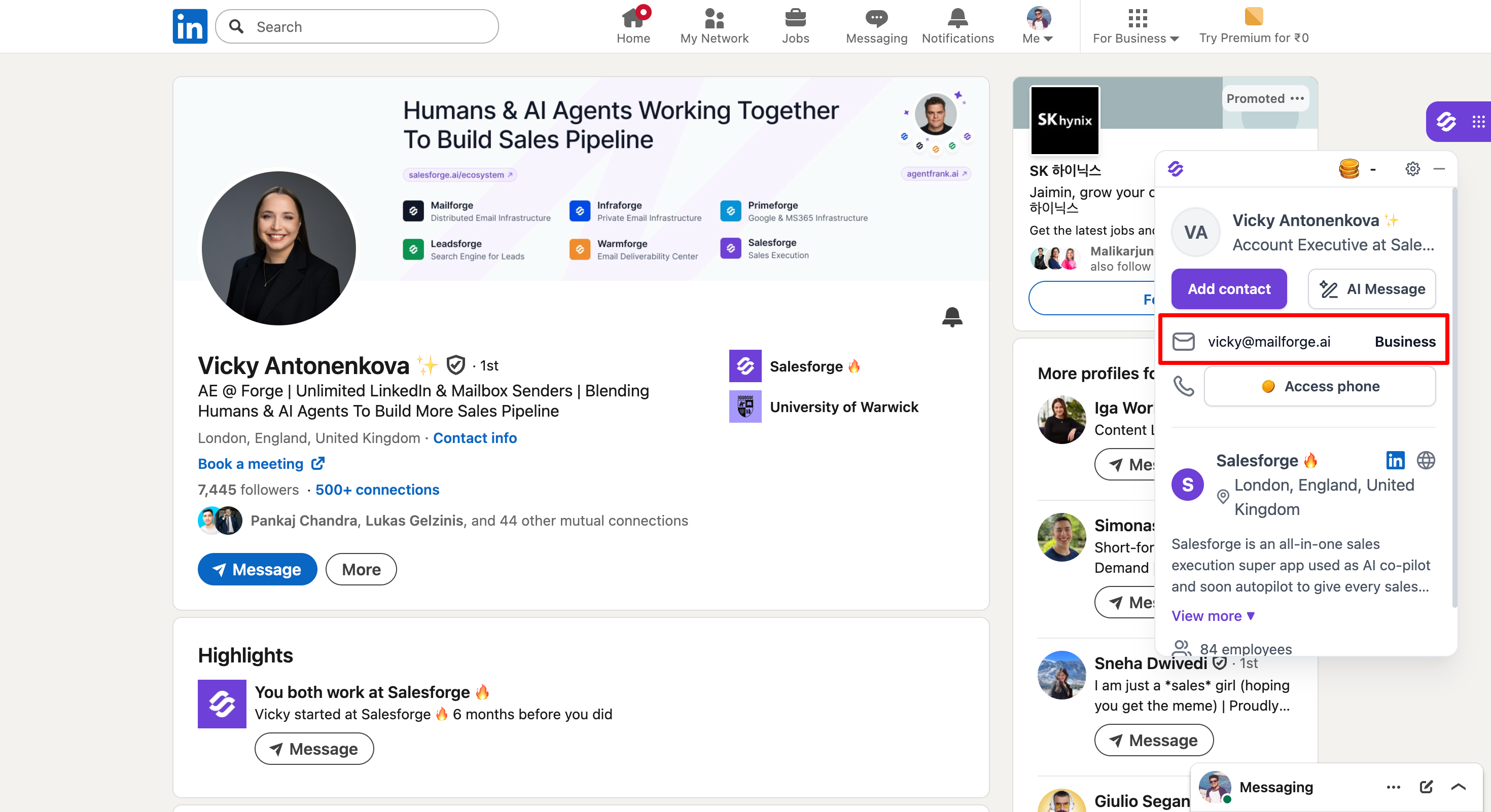
- Add to Pipeline: Hit Add Contact to save the lead.
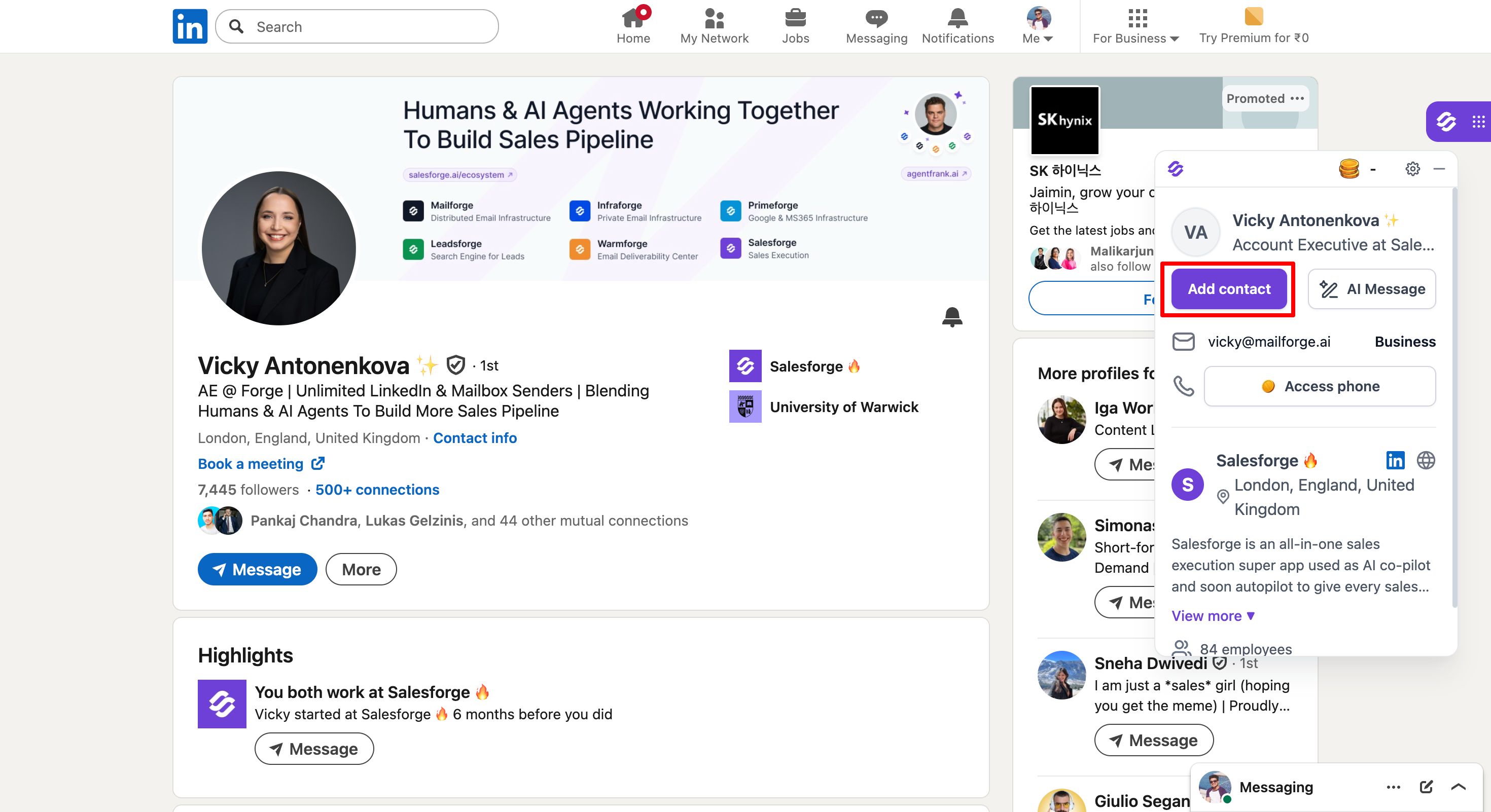
You can also choose to compose a quick email right there. All saved contacts automatically flow into your Salesforge pipeline, so nothing slips through the cracks.
That’s it – no complicated setup needed.
The extension works behind the scenes to gather verified B2B data, then hands it to you in plain sight. You’ll wonder how you ever did prospecting without it!
Salesforge also offers paid plans and business plans for users who need more advanced features or higher usage limits. Paid plans start at competitive rates, with options for annual billing or being billed annually for additional savings. Use a pricing hunter to compare different pricing options and find the best plan for your needs.
Who Should Use This Extension?
This tool isn’t just for sales reps. As part of a comprehensive sales intelligence platform, it helps users find qualified leads and connect with potential customers. It’s useful across the board.
- Startup Founders: Need to reach potential investors, partners, or early customers quickly.
- Sales Professionals: Keep your pipeline full of qualified leads and potential customers without wasting hours on manual research.
- Business Owners: Find decision-makers and potential customers faster when expanding or forming partnerships.
- Agencies: Prospect new clients and identify qualified leads at scale without buying expensive data lists.
If building relationships and closing deals with potential customers and qualified leads are part of your job, this extension deserves a spot in your browser.
Conclusion
If you’re serious about sales, you need tools that don’t just give you data - they give you speed, accuracy, and integration. As one of the best email finder tools available, Salesforge stands out for its powerful features.
Salesforge’s Free B2B Email & Phone Number Finder Chrome Extension does exactly that.
You’ll stop wasting time hunting for contact info and start booking more meetings. And because it’s free, there’s zero risk in trying it out today.
👉 Install the extension now and experience the data accuracy that sets Salesforge apart for faster, more reliable prospecting.