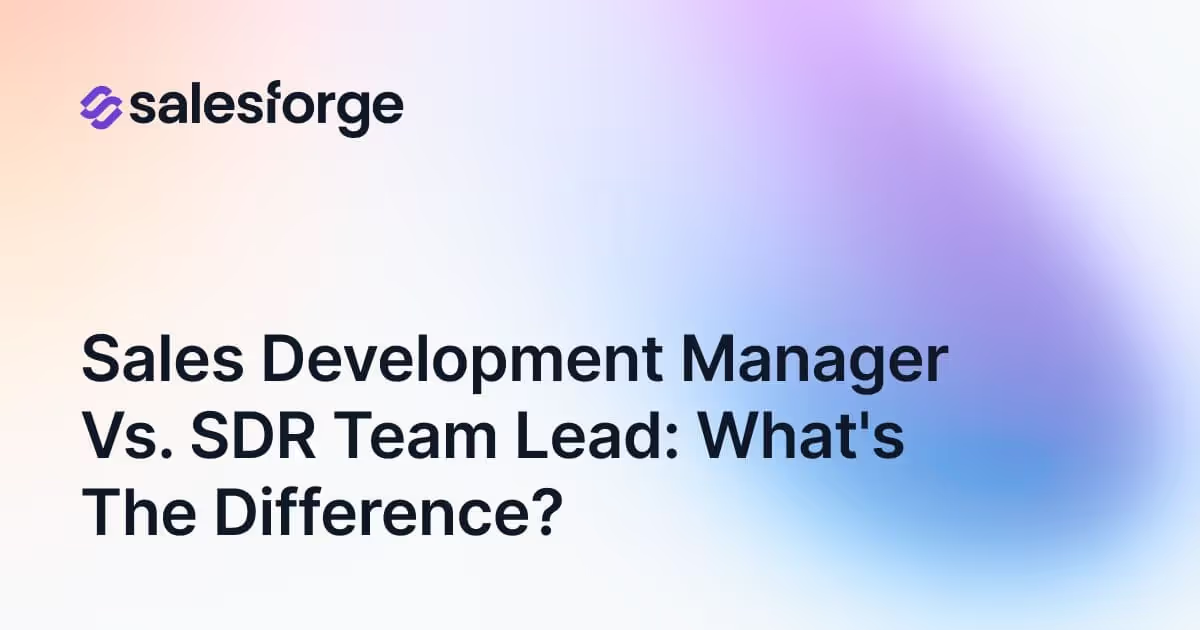Cold Email API: What is it, and How does it work?
Quick question:
Are you frustrated with manually sending cold emails and not seeing the results you hoped for?
One more question:
Wouldn’t it be better if there was an easier way to streamline your outreach efforts, maybe through an API built specifically for cold emailing?
If the answer is yes, then you’ve come to the right place.
In this blog, we’ll dive into everything you need to know about Cold Email APIs—how they work, why they’re essential for automating outreach, and which options might be best suited for your business needs.
We’ll cover key features, pricing details, and best practices to help you make an informed choice.
And I know what you’re thinking:
“Why should I trust this information?”
Well, I’ve been in your shoes, relying on time-consuming methods that rarely paid off. Over time, I tested several cold email APIs and figured out what really works.
So get ready, because this article could be the game-changer you’ve been searching for!
Here’s what you’ll find in this blog:
- A quick rundown of what a Cold Email API is and why it’s valuable
- Key factors to consider when choosing the best cold email API for your needs
- A detailed look at popular Cold Email APIs, including features, pricing, pros, and cons
Ready to explore? Let’s dive in!
What is a Cold Email API?
A Cold Email API is a backend connection that allows your software or platform to automatically send emails to new contacts.
It integrates with your system, enabling it to handle tasks like sending, tracking, and personalizing cold emails without manual effort.
This API helps businesses automate outreach, making it easier to reach large groups of new contacts through email.
Also Read: The Dos and Don'ts of Cold Email Outreach for Agencies
What is the ideal case for using Cold Email API?
The ideal use case for a Cold Email API is when businesses need to automate outreach to a large number of new contacts, allowing for personalized, scalable, and efficient communication. Common scenarios include:
- Sales Outreach: Automate large-scale, personalized sales emails to focus on engaged leads.
- Lead Generation: Reach potential customers with targeted campaigns and track engagement.
- Product Launches or Offers: Send time-sensitive emails about new products or deals to a broad audience.
- Event Invitations: Manage large-scale invitations and reminders for webinars or events.
- Automated Follow-Ups: Trigger follow-up emails based on recipient actions (e.g., no response).
A Cold Email API saves time and streamlines the outreach process by automating repetitive tasks.
Now, Let’s look at a practical example of how a Cold Email API works:
How Does a Cold Email API Work?
Imagine you run a sales team at a software company, and you have a list of 1,000 potential customers.
Instead of manually sending an email to each contact, you integrate a Cold Email API with your CRM system.
Here’s how it would work:
- Set Up the Campaign: You create a cold email campaign in your CRM, writing an email template that introduces your product and includes a call to action.
- Automate with the API: The Cold Email API connects to your CRM and takes over the task of sending the emails. It automatically pulls contact information (like names and email addresses) from your CRM and sends the emails based on your schedule.
- Personalization: If your email template has fields like {First Name}, the API will replace it with each contact’s actual name from the CRM, making the emails feel more personalized.
- Tracking: The API also tracks email interactions, such as opens and replies. This information goes back into your CRM, so your sales team can see who engaged and follow up accordingly.
- Follow-Up Emails: You can set the API to send follow-up emails to contacts who didn’t respond the first time. This way, the system handles multiple rounds of outreach without extra work from your team.
By using the Cold Email API, your team saves time, reaches more contacts, and can focus on responding to interested leads rather than manually sending every email.
How to Integrate Cold Email API with Your System
Integrating a Cold Email API with your system involves a few key steps to ensure smooth functionality and automation. Here’s a simplified guide:
- Choose a Cold Email API Provider: Select a provider that fits your needs (e.g., SendGrid, Mailgun, or Amazon SES). Ensure it has the features, scalability, and documentation required for your outreach goals.
- Get API Access: Sign up with the provider and obtain API keys or tokens. These keys authenticate requests from your system to the email provider's servers.
- Set Up Authentication: Securely store the API keys in your system. Most integrations use secure protocols (like HTTPS) and secure storage for keys to keep your data safe.
- Define Email Parameters: Identify the data fields you’ll use in emails, such as recipient email, name, and subject. Define your templates in advance to personalize messages using dynamic fields.
- Write Code to Connect with the API: Use your preferred programming language to send requests to the API. Most providers offer libraries (in languages like Python, JavaScript, and PHP) to simplify the process.
- Set Up Personalization and Automation Rules: Program the API calls to include personalization (e.g., {First Name}) and automate sequences, like follow-up emails based on recipient actions.
- Test the Integration: Run test emails to ensure everything works correctly. Check that emails send as expected, templates load properly, and automation flows trigger correctly.
- Monitor and Adjust: Use analytics from the API provider to track open rates, clicks, and bounces. Adjust your approach based on performance data to optimize results.
Following these steps will help you smoothly integrate and automate your cold email campaigns.
What are the challenges with Cold Email API?
Integrating and using a Cold Email API can come with several challenges:
- Deliverability Issues: Cold emails sent at scale can easily land in spam folders if not handled properly. Ensuring good deliverability requires proper setup, warm-up periods, and following best practices for sender reputation.
- Technical Complexity: Setting up an API integration requires coding knowledge, secure handling of API keys, and proper configuration of personalization fields and automation rules. This can be difficult for teams without technical expertise.
- Compliance with Email Regulations: Cold emailing must comply with regulations like GDPR or CAN-SPAM. Ensuring compliance—such as including opt-out links and managing unsubscribes—is necessary to avoid penalties.
- Personalization Limits: APIs can personalize messages to an extent, but true personalization often requires advanced data insights, which may be limited by the information stored in your system.
- Analytics and Optimization: While APIs provide basic metrics like open and click rates, analyzing and optimizing campaigns for better results often requires additional tracking and reporting tools.
- Ongoing Maintenance: APIs require continuous monitoring, updates, and sometimes troubleshooting, especially as email providers adjust security and deliverability algorithms.
-
Why Switching to a Cold Outreach Tool is Important
Using a dedicated cold outreach tool rather than an API-only approach can simplify your cold emailing efforts.
Cold outreach tools combine the necessary features for deliverability, personalization, analytics, and compliance in one platform.
They often require little to no technical setup, allow easy integration with CRMs, and provide built-in compliance tools, saving time and reducing the risk of errors.
For businesses looking to scale their outreach, switching to a cold outreach tool ensures a smoother, more reliable process.
Why Salesforge is the best alternative to Cold Email API?
Integrating a Cold Email API might feel overwhelming, especially if you’re juggling lead management and outreach manually.
Many of us look for a solution that combines automation, personalization, and high deliverability without the usual technical hassles.
Salesforge provides exactly that—a reliable, comprehensive solution that serves as the ideal alternative to a traditional Cold Email API, designed for seamless integration and effective outreach.
Discover the best cold email software for 2024 with this full tutorial on Salesforge:
Let’s walk through why Salesforge stands out as the best alternative to a Cold Email API and how it streamlines every part of your outreach.
1. Easily Set Up Your Salesforge Account
To get started, create an account on Salesforge. The platform offers a free trial, so you can explore its Cold Email API features without any initial commitment.
After signing up, your first step will be connecting your email mailboxes.
- Connecting Mailboxes: Salesforge makes it simple to integrate mailboxes like Gmail, Outlook, or other providers through IMAP/SMTP. This setup is essential for sending emails directly from your system and keeping everything under one roof.

2. Optimize Email Settings and Warm-Up
Once your mailboxes are connected, it’s time to set up your email settings.
Salesforge includes a built-in email warm-up feature that gradually boosts your domain reputation, essential for high deliverability.
- Enable Warm-Up: Always turn on the warm-up feature. Salesforge recommends a 14-day warm-up period, during which a mix of real and test emails strengthens your domain and prevents messages from landing in spam.

- Adjust Daily Limits: Set your daily sending limits (Salesforge suggests 30 cold emails and 20 warm-up emails daily) to maintain deliverability and avoid being flagged.

- Agent Frank for Seamless Automation: To simplify even further, Salesforge offers Agent Frank, an AI sales assistant that automates everything from mailbox setup to lead sourcing. With Agent Frank, you can focus on your strategy while the technical setup is handled seamlessly.

3. Automate Your Outreach with Custom Sequences
Once email configuration is complete, you’re ready to create outreach sequences through Salesforge.
This allows you to automate the entire email sequence process, from sending to tracking responses, without manual effort.
- Create Custom Sequences: Start by naming your sequence and configuring your email settings. Salesforge lets you easily upload contacts via CSV or Google Sheets, with automatic field mapping for personalization.

- AI-Driven Personalization: Salesforge’s Cold Email API integrates with AI to generate unique icebreakers and personalize each email based on recipient data like LinkedIn or website details. This saves you hours while boosting engagement.

- Real-Time Monitoring and Optimization: The Salesforge dashboard offers real-time insights into metrics like opens, clicks, and responses, helping you refine your outreach strategy continuously.
With these robust features, Salesforge isn’t just a Cold Email API—it’s an optimized alternative designed to simplify and enhance every step of your outreach.
Now that we’ve explored why Salesforge stands out, let’s look at the key benefits you can gain by using a Cold Email API to streamline your email strategy.
5 Key Benefits of Using a Cold Email API
Imagine trying to keep up with all your leads manually—keeping every email personalized, managing hundreds of contacts, and tracking who’s responded.
It’s overwhelming, right? That’s why many of us turn to a Cold Email API to make outreach smarter, faster, and less stressful.
Here are five key benefits of using a Cold Email API to streamline and elevate your email outreach.
1. Automated Outreach at Scale
With a Cold Email API, you can set up automated emails that are sent without needing to hit "send" each time.
This allows you to reach hundreds or even thousands of contacts without the repetitive work.
The result? You save hours each week and can spend that time focusing on strategy rather than sending individual emails.
Also Read: Don't Miss Out! How to Use FOMO to Drive Responses in Cold Email Outreach
2. Personalized Emails without the Effort
A Cold Email API helps you personalize each email effortlessly.
You can include details like the recipient’s name, company, or job title, so every message feels tailored.
Instead of generic, one-size-fits-all emails, your contacts receive a message that seems written just for them—boosting response rates and engagement.
3. Improved Deliverability Rates
One of the biggest challenges with cold emails is making sure they actually reach your contacts' inboxes. A Cold Email API often includes deliverability optimization features, reducing the chances your emails end up in spam. This way, you can reach more people and increase your chances of making a real connection.
Also Read: Top 3 Apollo Email WarmUp Alternatives For Better Deliverability
4. Efficient Tracking and Analytics
Tracking the success of your emails manually is nearly impossible, but a Cold Email API handles it with ease.
You get real-time data on who opened your email, who clicked on links, and who replied.
This data helps you understand what’s working, so you can refine your approach and improve your outreach strategy.
5. Seamless Integration with Existing Systems
If you already use a CRM or other software, a Cold Email API can integrate directly, keeping everything in one place.
No more switching between tools or exporting and importing data. This integration lets you work from a single dashboard, making your workflow smoother and more manageable.
By harnessing these benefits, a Cold Email API not only saves you time but also makes your outreach more impactful.
Conclusion
Using a Cold Email API can completely transform the way you handle outreach.
We both know how time-consuming it is to send individual cold emails while maintaining a personal touch.
Without a streamlined process, you can quickly miss out on valuable leads and get inconsistent results.
But by integrating a Cold Email API, you can make your outreach more efficient, personalized, and effective.
Also Read: We Tried 5 Saleshandy Alternatives For Cold Email Outreach: Here's Our Experience
Let’s quickly go over the essentials we’ve covered:
- What is a Cold Email API? – It’s more than an automation tool; it’s a way to scale outreach while preserving personalization.
- What is the Ideal Case for Using Cold Email API? – For teams looking to streamline outreach while keeping emails relevant and targeted, a Cold Email API is invaluable.
- How Does a Cold Email API Work? – From mailbox setup to email tracking, a Cold Email API integrates directly into your workflow, allowing you to focus on strategy rather than manual tasks.
- How to Integrate Cold Email API with Your System – Step-by-step integration using Salesforge shows how easily you can get started with a Cold Email API.
- Challenges with Cold Email APIs – Issues like deliverability, spam risks, and technical setup can arise, making it crucial to find a solution that addresses these concerns.
- Why Switching to a Cold Outreach Tool is Important – Transitioning to a dedicated outreach tool ensures optimized deliverability, automation, and better overall performance.
- Why Salesforge is the Best Alternative to Cold Email API – With advanced AI-driven personalization, simple integration, and robust tracking, Salesforge handles every part of effective cold emailing.
- 5 Key Benefits of Using a Cold Email API – Automating outreach, enhancing deliverability, and saving time are just a few ways a Cold Email API strengthens your strategy.
By following these steps and choosing a tool like Salesforge, you’re setting yourself up for consistent success in outreach.
Your goal isn’t just to send emails; it’s to create valuable connections that lead to real results.
If you’re ready to advance your cold outreach, Salesforge can make a big difference.
With AI-driven personalization, automated sequences, and deliverability-focused features, Salesforge optimizes every part of your cold email strategy.
Try Salesforge today and see how it can take your outreach efforts and lead generation to the next level!