Ultimate GMass Review: 100+ User Experience Analyzed
Finding the right email outreach tool feels like navigating a maze, doesn’t it?
You need something that balances cost, features, and usability—especially when you’re managing campaigns across industries.
During my search for an effective email outreach solution, I found GMass and decided to evaluate its capabilities for deliverability, warm-up, and automation.
GMass is one tool that promises to simplify the process, but does it really hold up? And, more importantly, is it worth your money?
In this GMass review, I’ll walk you through GMass’s
- pricing model—breaking down whether it suits your businesses
- key features like its automation capabilities and Chrome extension,
- Pros and cons of using GMass
- how GMass compares to other platforms like Salesforge, especially if you’re after flexibility, ease of use, and performance across different campaign sizes.
This review is based on an analysis of 100+ GMass reviews to give you a comprehensive and honest perspective.
Whether you’re running email automation campaigns for a local brand, an e-commerce giant, or even a gaming studio, you’ll be able to make an informed decision based on what works and what doesn’t.
So, let’s get straight into it.

What Is GMass?
GMass lets users manage targeted email campaigns, personalize messages, automate follow-ups, handle replies, and integrate data with Google Sheets—all directly within Gmail.
Known for its user-friendly integration with Google Sheets, GMass enables personalized mail merges, automated follow-ups, and detailed tracking for opens, clicks, and replies—all essential features for successful cold outreach campaigns. GMass also helps users find email addresses within Gmail, making it easier to build and expand their outreach lists.

By utilizing Gmail’s reliable infrastructure, GMass ensures high deliverability rates, allowing users to reach more prospects effectively.
This tool is ideal for those looking to simplify their email outreach with powerful automation and reporting, directly within the Gmail interface.
How Does GMass Work for Automating Outreach?
GMass simplifies outreach by automating many of the repetitive tasks involved in email marketing, including the process of writing email messages, sending emails and send mass emails to target audience, reducing manual effort.
Here’s how it works:
- ✉️ Personalized Bulk Emails: Send personalized emails in bulk directly from your Gmail inbox account. GMass streamlines the process to send mass emails to large groups, making it easy to reach your entire audience efficiently.

- ⏱️ Automation Features: Schedule emails and set up auto follow-ups so you stay on top of your prospects’ inboxes effortlessly. GMass automates follow up emails as part of its sequence capabilities.

- 📊 Google Sheets Integration: Manage your contact list and email lists through Google Sheets for seamless and efficient campaign setup.
- 📈 Performance Tracking: Track open rates, clicks, and replies to monitor the success of your campaigns.

With these tools, GMass automates much of the outreach process, allowing you to focus on building relationships and closing deals instead of managing emails.
Read: Google Workspace vs Office 365: Which One is Best for Cold Email?
Is GMass Safe to Use?
Security and trust are essential when automating email outreach. GMass addresses these concerns in several ways:
- 🔒 Legitimate and Trusted: GMass is trusted by over 300,000 users across various industries.
- 🛡️ Gmail Integration: Since it works within Gmail’s ecosystem, your data benefits from Google’s world-class security protocols.
- ⚠️ Spam Protection: GMass helps reduce the risk of being flagged as spam by offering email verification and list-cleaning features, ensuring your emails land in inboxes. It also helps maintain a positive email reputation by monitoring deliverability and automating warm-up processes, which improves sender trust and inbox placement.
Next, let’s look at the key features that make GMass one of the favorites for outreach!
What Are the Key Features of GMass?
GMass is packed with robust features that streamline and elevate email outreach, letting users send bulk emails efficiently:
- ✉️ Mail Merge with Google Sheets: Easily personalize bulk emails by pulling data directly from Google Sheets. Each email feels personal, whether it’s names, addresses, or other specifics. You can also use other details, such as job titles or company names, to further enhance personalization.

- 🔁 Automated Follow-ups: GMass allows you to set automated follow-up sequences. You can schedule follow-ups to send if a recipient hasn’t replied, opened, or clicked an email. GMass can automate follow up emails to add a personal touch to your outreach, making sure no lead is forgotten.

- 📊 Comprehensive Email Tracking: Real-time tracking gives you visibility into who opens your emails, who clicks on links, and who replies. Open rates are tracked and reported for each campaign, helping you understand engagement levels and optimize future campaigns.
- 📅 Scheduled Campaigns: You can schedule your campaigns to be sent at optimal times, whether it’s based on recipient behavior or general scheduling. This ensures that emails reach inboxes when recipients are most likely to respond.
- 🧹 Email List Cleaning & Verification: GMass ensures that your emails are only sent to verified, valid addresses. It automatically cleans your list by removing invalid or bounced emails, improving your email deliverability, and protecting your sender's reputation.
- 📧 SMTP Relay & Sending Limits: GMass allows you to send emails through third-party SMTP servers, breaking Gmail’s sending limits. This is especially useful for high-volume campaigns.
- 🔗 GMass Chrome Extension: This user-friendly extension integrates seamlessly with Gmail, allowing you to easily manage campaigns directly from your inbox. It provides direct access to features like campaign setup, scheduling, and analytics.

- 🧪 A/B Testing: GMass also supports A/B testing, which lets you test different subject lines or content to see what resonates most with your audience, optimizing your campaigns for better results.
- 🚫 Unsubscribe Management: GMass automatically adds unsubscribe links to your emails and handles unsubscribes for you, ensuring compliance with email marketing regulations.
These features make GMass a powerful tool to automate and enhance email outreach campaigns.
What Is the GMass Email Limit?
One important factor to consider when using GMass is the email-sending limit. Since GMass works within Gmail, the sending limit primarily depends on your Gmail account type:
- Free Gmail Accounts: You can send up to 500 emails per day.
- Google Workspace (formerly G Suite): You can send up to 2,000 emails daily for paid accounts.
However, GMass also offers the option to connect via an external SMTP server, allowing you to surpass Gmail’s daily sending limits.
This feature is especially important for users running big campaigns that require sending thousands of emails per day, as it enables the scalability and management needed for large-scale outreach.
GMass’s SMTP integration also keeps your sender reputation intact by reducing the risk of being flagged for spamming.
Why does this matter?
Sending limits can directly affect your outreach strategy. If your campaign exceeds Gmail’s restrictions, using an external SMTP server with GMass could be the solution to scale your efforts while maintaining deliverability.
How Does GMass Pricing Compare to Other Tools?
When it comes to pricing, GMass offers several options that cater to different user needs:

- Individual Plans: With the GMass individual plan, users can send unlimited emails, manage unlimited contacts, and run unlimited campaigns—all from inside Gmail. Users can easily create and manage email campaigns directly from Gmail, taking advantage of features like mail merge personalization, free email address verification, custom tracking links with SSL, and the Spam Solver to enhance deliverability. It’s the perfect solution for anyone looking to streamline their email marketing efforts within Gmail.
GMass offers individual plans starting from $11.90 per month.
For detailed pricing, refer to the following price chart.*
- Team Plans: These plans are perfect for agencies or larger teams, starting at $76 per month for multiple users and collaboration features.
*Disclaimer: Prices mentioned are subject to change. Please visit the official GMass website for the most up-to-date pricing and details.
In comparison, Salesforge provides more advanced AI-powered features with pricing starting at just $48/month for single users and $96/month for unlimited users.
Salesforge also offers unlimited mailboxes, contacts, and emails per month, making it highly attractive for larger teams.
GMass automation features help reduce time-consuming manual tasks associated with email outreach, such as follow-ups, mass emailing, and contact list management.
Salesforge Pricing
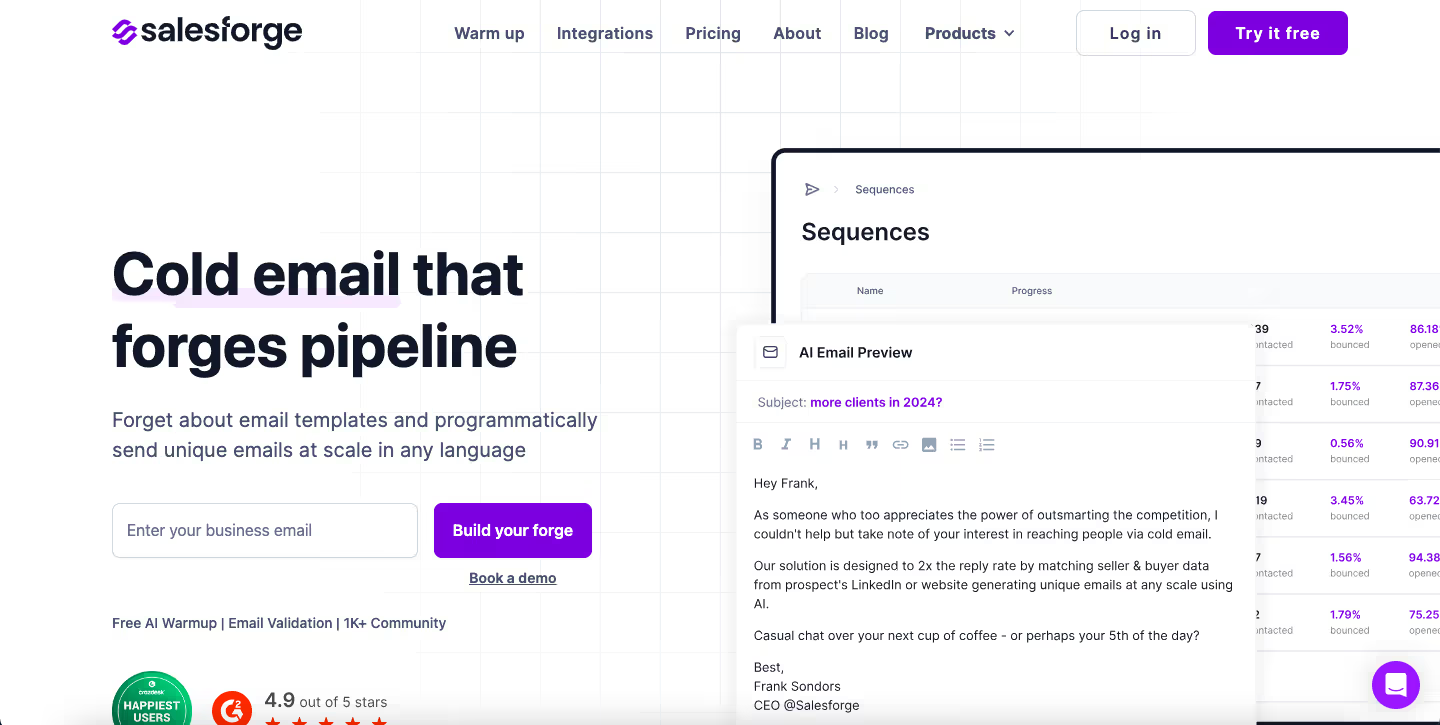
Salesforge offers two competitive pricing plans designed for teams looking for powerful outreach automation:
- Pro Plan: $48/month, includes up to 1,000 active contacts in sequence, unlimited contacts storage, 5,000 emails per month, and one user with unlimited mailboxes. This standard plan is ideal for smaller operations or solo users.
- Growth 10X Value Plan: $96/month, provides unlimited users, 10,000 active contacts in sequence, 100 social action credits/month, 50,000 emails per month, and advanced AI features like Primebox™, A/B testing, and unlimited mailboxes. Perfect for larger teams needing more scale.
*Disclaimer: Prices mentioned are subject to change. Please visit the official Salesforge.ai website for the most up-to-date pricing and details.
Next, let’s explore the pros and cons of using GMass!
What Are the Pros and Cons of Using GMass?
Before deciding whether to invest in GMass, weighing the tool’s strengths and weaknesses is essential.
Pros:
- ✅ Seamless Gmail Integration: GMass works inside Gmail, making it highly convenient.

- ✅ Unlimited Emails: You can send unlimited emails and run unlimited campaigns (with proper SMTP setup).

- ✅ Advanced Features: Includes email verification, personalized mail merges, and automated follow-ups.

- ✅ Affordability: Competitive pricing for individuals and teams.

Cons:
- ❌ Limited Customization: Compared to advanced AI tools like Salesforge, GMass may lack deeper personalization.
- ❌ Gmail Dependency: Your campaigns could be affected if Gmail experiences any issues.
Why Not Use Gmail For Large-Scale Email Campaigns?
When it comes to large-scale email campaigns, relying solely on Gmail can pose several challenges. Gmail is designed with individual users in mind, so its built-in limitations, like daily send limits and stricter spam filters, can restrict your outreach efforts.
Unlike platforms specifically designed for cold outreach, Gmail lacks robust deliverability tools, inbox rotation, and domain customization, which are essential for maintaining a high sender reputation at scale.
These limitations can lead to higher bounce rates and lower engagement if used for larger campaigns. For serious scaling, dedicated outreach platforms like Salesforge provide the infrastructure, validation, and AI-driven personalization needed to run high-volume campaigns efficiently and effectively.
GMass User Experience and Reviews: What Real Users Say
When it comes to user feedback, GMass consistently receives high marks for its ease of use and practical features.
Many Gmail users highlight how the Google Sheets integration simplifies the process of managing contact lists and personalizing mass emails. The GMass Chrome extension is frequently praised for its intuitive interface, allowing users to set up and monitor email campaigns directly from their inbox with minimal hassle.
Users also appreciate the ability to automate follow ups and manage cold email campaigns efficiently, noting that these features save significant time and help boost response rates.
However, some users have reported occasional deliverability issues, emphasizing the importance of fine-tuning GMass settings to avoid spam filters and ensure emails land in the inbox.
Despite these minor drawbacks, the overall consensus is that GMass makes sending mass emails and running automated follow ups much more manageable. For those looking to streamline their email marketing and cold outreach, GMass stands out as a user-friendly and effective tool that delivers on its promises.
GMass Vs Salesforge: What’s Best For You?

While GMass offers affordability and ease of use, Salesforge comes with its own set of strengths that might make it a better alternative for some users:
- Advanced AI-Powered Multi-Channel Outreach
Salesforge uses AI to improve personalization and automation.

- Unlimited Users:
At just $96/month, Salesforge provides unlimited users, mailboxes, and LinkedIn senders, making it a cost-effective choice for larger teams.
- Primebox™ and Smart Mailbox Rotation:
Salesforge ensures high deliverability with advanced features that GMass lacks.

- Personalization at Scale:
Salesforge excels in providing programmatic personalization, ensuring each message feels uniquely crafted for the recipient. This feature includes:
- Automatic Personalization: Automatically includes personalized details like LinkedIn URLs and company data in your emails.
- Enhanced Engagement: Personalized messages help build stronger connections with prospects, increasing engagement rates.
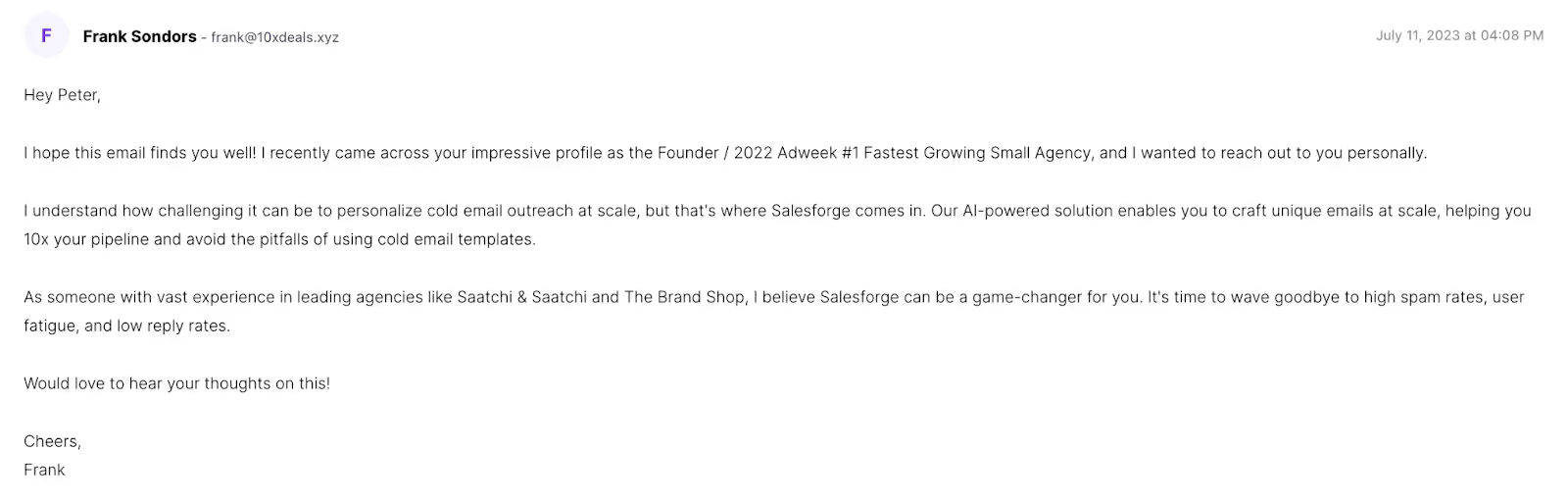
- Robust Email Infrastructure
Salesforge simplifies the process of setting up and managing your email infrastructure, ensuring high deliverability rates. Key tools include:
- Mailforge: Simplifies your cold email infrastructure setup in just 5 minutes, ensuring your emails have a better chance of landing in the recipient's inbox.
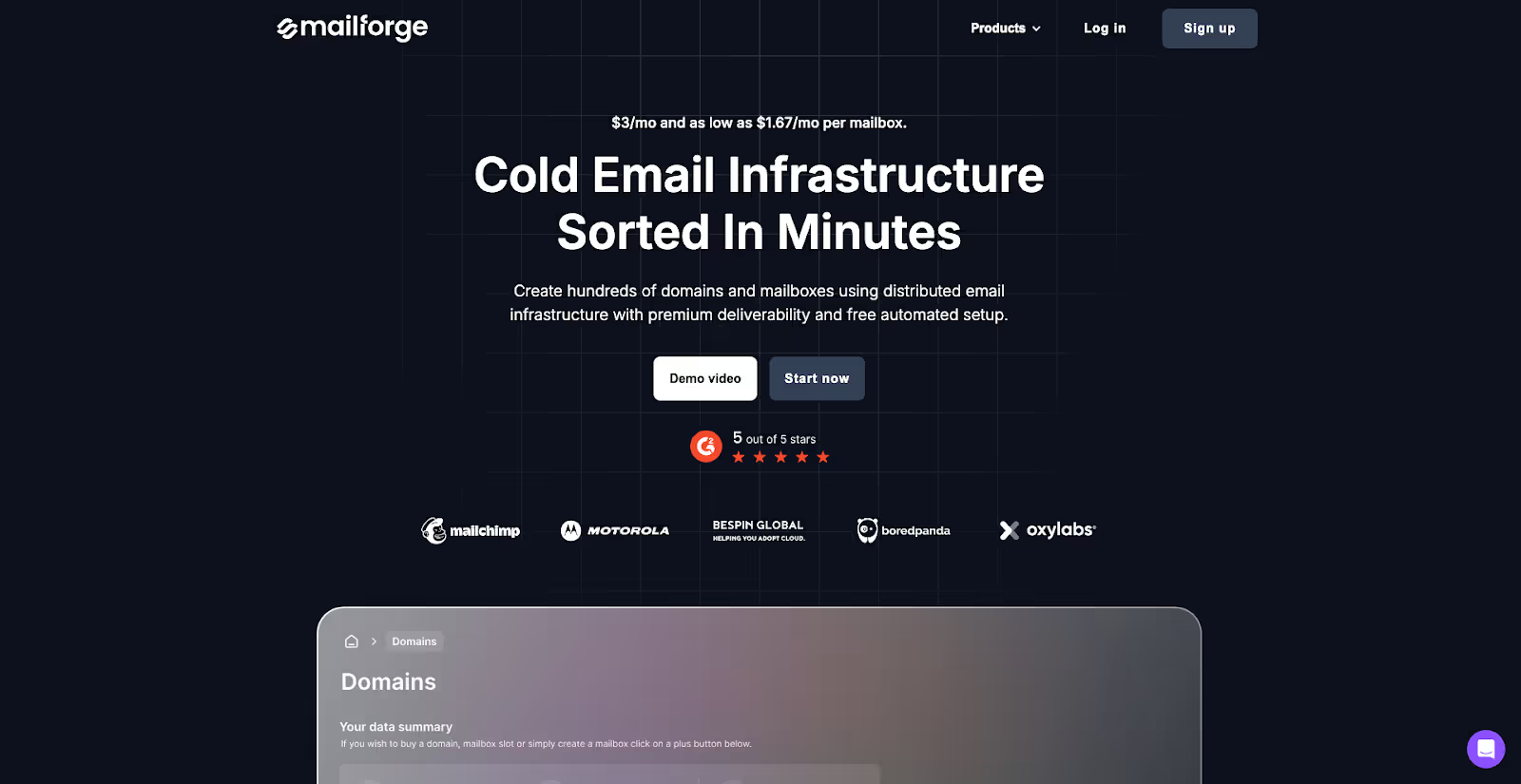
- Infraforge: Provides a reliable and cost-effective email infrastructure setup, often cheaper than using Google Workspace or Office 365. This includes domain setup, mailbox connection, and a warm-up phase.

- Advanced AI Capabilities
Salesforge leverages advanced AI and machine learning to improve your multi-channel outreach strategies. Features include:
- AI-Powered Email Writing: Generates personalized email copy quickly, saving time and effort.
- Continuous Improvement: The AI learns which formats get the best responses and adjusts your campaigns accordingly.
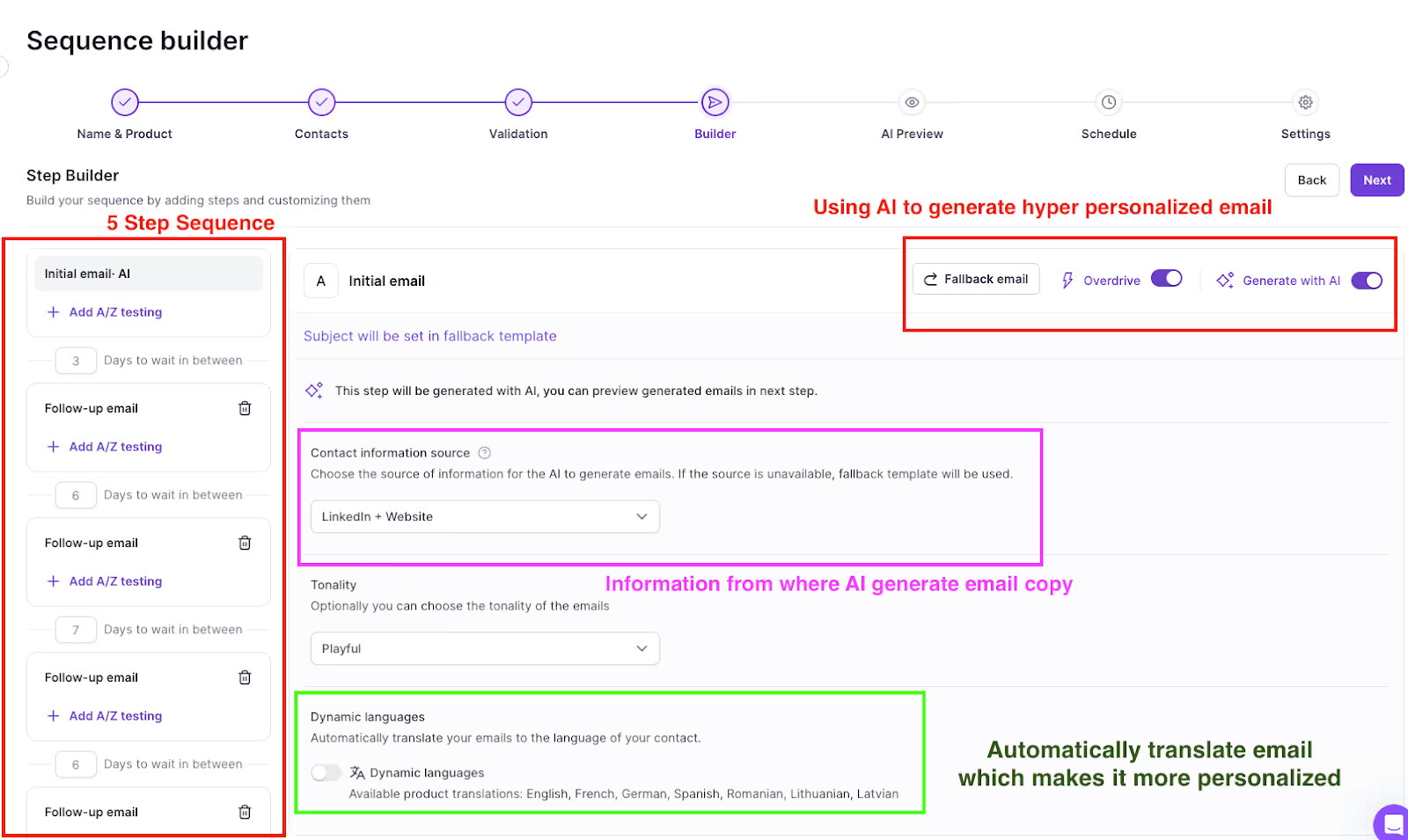
- Email Validation and Deliverability Tools
Salesforge ensures your messages reach the right inboxes by providing robust validation and deliverability tools:
- Email Validation: Validates email addresses within the platform to ensure your messages are delivered.
- Deliverability Tools: Includes inbox rotation and domain setup guidance to maintain high deliverability rates.
- Comprehensive Support
Salesforge offers dedicated support to ensure you get the most out of its features:
- Dedicated Support: Provides reliable and responsive support to resolve issues quickly.
- Help Center: Offers resources and guidance to help you navigate and utilize the platform effectively.
However, GMass remains ideal for those who want simplicity and affordability without sacrificing key outreach features.
Is GMass Worth Your Investment?
Assessing whether GMass is worth the investment comes down to its impact on your email marketing campaigns and how it stacks up against other tools.
For users focused on cold outreach and email marketing, GMass offers a compelling suite of features: automated follow ups, personalized bulk emails, and detailed engagement tracking—all designed to boost campaign effectiveness.
The integration with Gmail and Google Sheets makes using GMass straightforward, even for those new to email marketing tools. While there may be a learning curve and occasional deliverability issues to manage, many users find that the time saved and the improved results justify the cost.
GMass’s ability to automate follow ups and manage large-scale campaigns from within Gmail is a significant advantage over other tools that require switching platforms or juggling multiple accounts.
Ultimately, the value of GMass depends on your specific outreach goals and workflow.
For many businesses and individuals, the combination of automation, personalization, and ease of use makes GMass a smart investment for scaling email marketing efforts and achieving better results.
Conclusion: GMass for Cold Outreach: Should You Invest in It?
If you're looking for a simple, effective email marketing tool to streamline cold outreach, GMass is an excellent option. It's perfect for solo users and small teams who want reliable automation without a steep learning curve or high costs.
However, Salesforge might offer better long-term value for teams needing multi-channel outreach and advanced AI features. It all depends on your specific needs and budget.
GMass is a solid, affordable tool that simplifies email outreach. It offers essential features like personalized mail merges, automated follow-ups, and email tracking, all within Gmail.
While it may not have the deep AI capabilities of Salesforge, GMass is ideal for businesses that need efficient, no-frills automation.
- If you're considering GMass, its pricing and ease of use make it a strong contender.
- However, if you're looking for more advanced AI-driven and multi-channel outreach, Salesforge could be a more fitting solution for scaling your efforts.
Ready to supercharge your outreach? Discover how Salesforge can elevate your sales process with advanced automation and personalization tools designed for higher engagement. Got questions? Reach out to connect with us directly and explore how Salesforge can fit seamlessly into your workflow and drive results.
Sign up for a free 14-day trial.

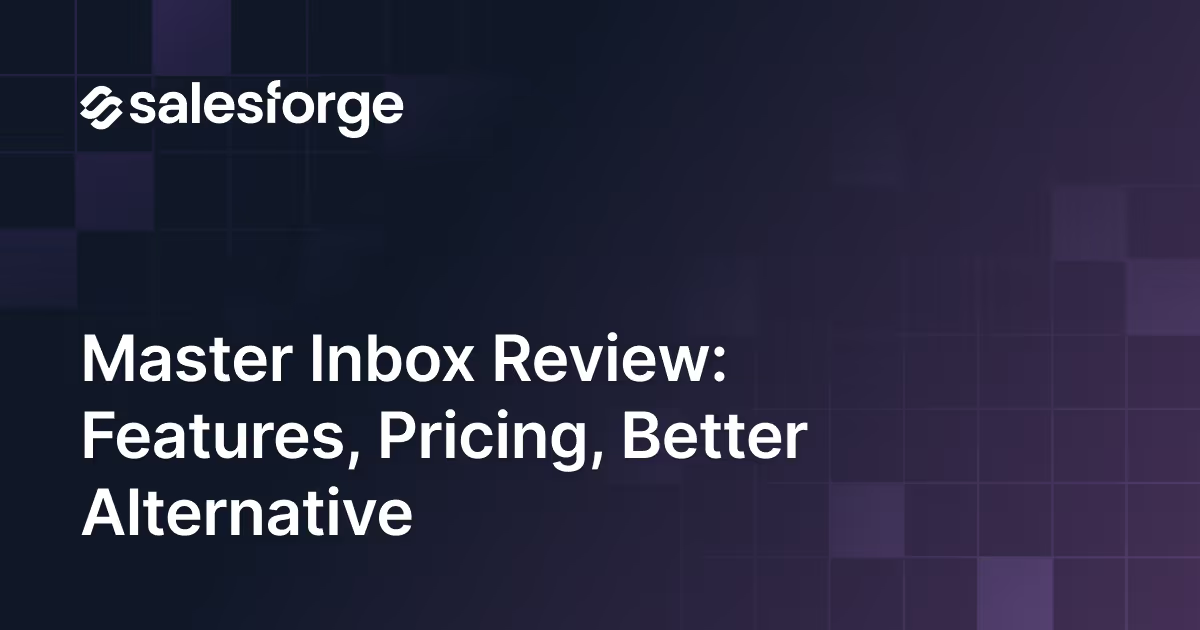
.avif)

.avif)
