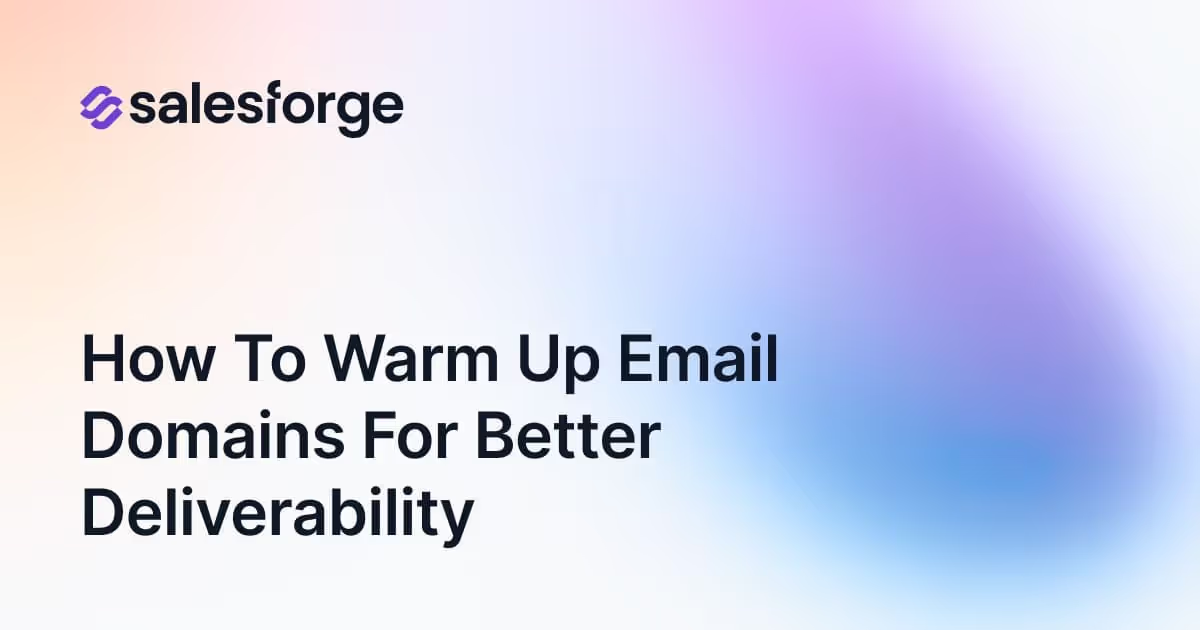Ultimate Lemwarm Review: How does Lemwarm work and its pricing?
This blog is for you if…
📧 Your emails keep landing in spam or don’t get opened.
💬 You’re struggling to get replies to your cold emails.
🚀 You want to improve your email reach and get better results.
Spam filters and poor sender reputations can really hold back your email campaigns.
Lemwarm is here to help. It’s a simple tool that "warms up" your email account so more of your messages land where they should—in the inbox, not the spam folder.
Whether you’re a marketer, business owner, or running cold email campaigns, this Lemwarm review will help you.
Here’s what you’ll find in this Lemwarm Review:
🔍 What Lemwarm is and how it works to improve email deliverability.
💡 A breakdown of Lemwarm’s pricing plans and which one suits you best.
👍 The pros and cons of using Lemwarm, based on real user feedback.
⚖️ A comparison between Lemwarm and its top competitor.
By the end of this guide, you’ll know if Lemwarm is the right tool to boost your email campaigns. Ready to learn more? Let’s get started!
What is Lemwarm?
Lemwarm is an automated tool from Lemlist designed to gradually "warm up" your email account by sending and receiving emails between real users.
This process helps establish your email address as trustworthy in the eyes of email service providers.
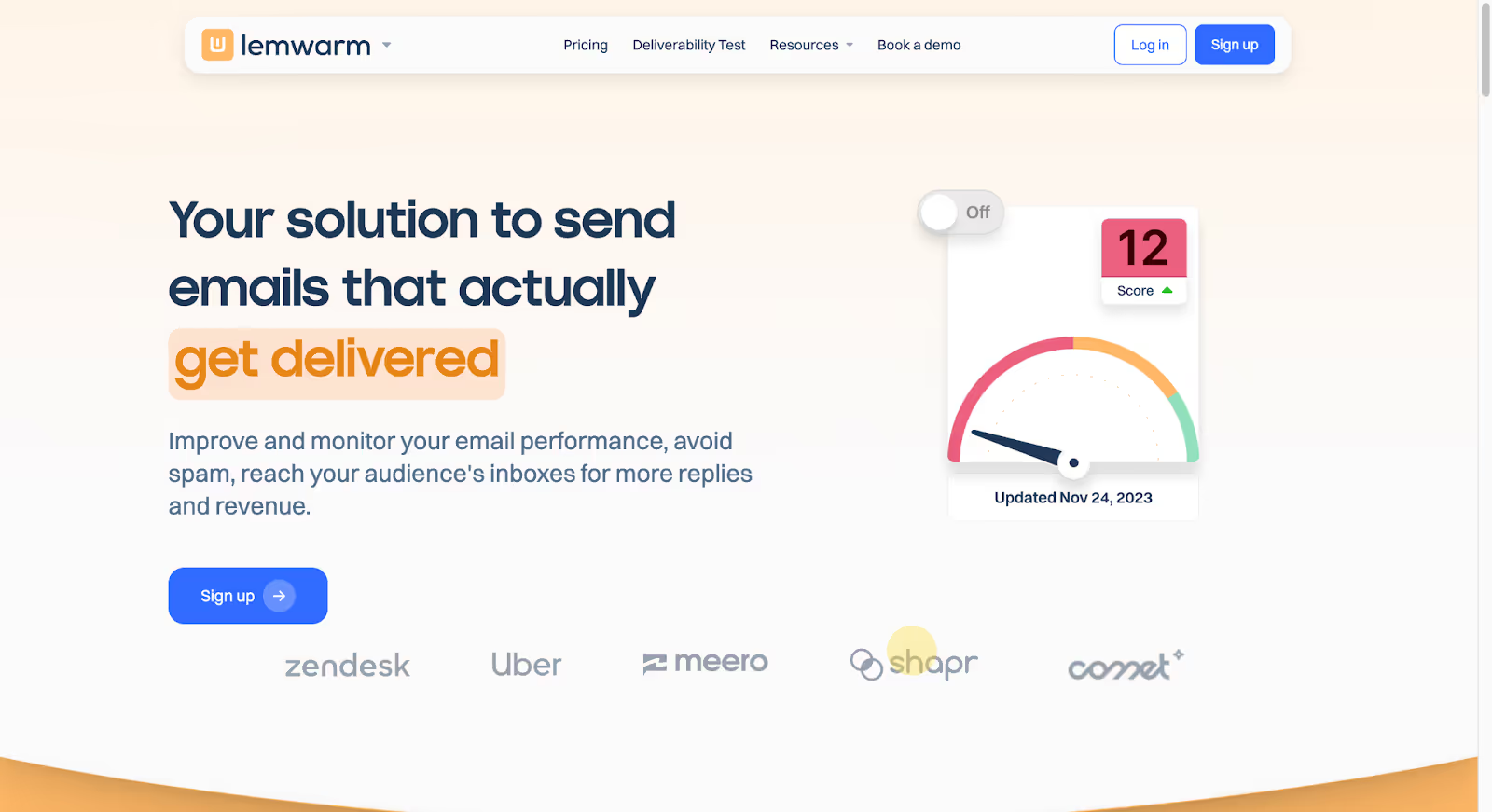
By mimicking natural email interactions—like replies, forwards, and marking emails as important—Lemwarm boosts your sender reputation. This improves your email deliverability and ensures your messages reach the inbox instead of getting flagged as spam.
Why Is Warming Up Important?
Warming up an email account is essential for maintaining high deliverability. Without it, your cold emails often face issues like:
📬 Spam filters: Emails sent from new or inactive accounts can be flagged as spam.
📉 Low open rates: If mail servers see your emails as suspicious, fewer people will see them.
🚫 Poor sender reputation: Sending too many emails from an unprepared account can harm your reputation, leading to more email blocking.
Lemwarm solves these problems by slowly and steadily increasing your email activity.
It mimics real conversations and interactions, making your email account appear more trustworthy to spam filters.
This way, you can avoid inbox placement issues and ensure your cold emails get the attention they deserve.
How Does Lemwarm Work: Step-by-Step Guide
Before you start warming up your email, make sure your email infrastructure is set up properly. Here’s a quick checklist to get you ready:
- SPF, DKIM, and DMARC
- MX Record Setup
- Custom Tracking Domain
Now, here’s how Lemwarm works:
Step 1: Connect Your Email Provider

Follow Lemwarm’s easy guide to connect the email you’ll be using for outreach.
Step 2: Adjust Warm-Up Settings
Set daily email limits and gradual increases. If your email account is new, start with smaller volumes.
Step 3: Start Lemwarm

Click “Start.” Lemwarm will handle the warm-up process to make your emails look natural and trustworthy.
Step 4: Monitor Progress
Check your inbox for "lemwarmup" emails and monitor the activity in Lemwarm’s network to see how things are going.
Step 5: Activate Smart Cluster

Turn on Smart Cluster to send personalized warm-up emails that feel like real conversations.
Step 6: Analyze Your Results
Head to the dashboard to track your deliverability score, reply rates, and email stats. Use these insights to fine-tune your outreach.
That’s it! Lemwarm simplifies email warm-up so you can focus on building stronger outreach campaigns.
Now, let’s move on to Lemwarm's pricing.
Lemwarm Pricing
Lemwarm offers two plans to suit different needs: Essential Plan and Smart Plan.
Here's how the pricing works and what each plan includes:

1. Essential Plan
- Price: $24 per email/month
- Features:some text
- Automatic email warm-up
- Technical setup check
- Deliverability reports
- Human-like warm-up emails
- Access to a warm-up network with 20K+ healthy domains
2. Smart Plan
- Price: $40 per email/month
- Features:some text
- Everything in the Essential Plan
- Personalized warm-up emails
- Warm up your actual email templates
- Custom deliverability alerts & tips
- Industry-specific warm-up network
Discounts
- Quarterly Plan: Save 10% compared to monthly billing.
- Yearly Plan: Save 20% compared to monthly billing.
Example: Calculating Costs
Let’s say you’re managing 5 email accounts for a team and decide to go with the Smart Plan for a year.
- Monthly Cost per Email: $40some text
- For 5 accounts, that's $40 × 5 = $200 per month.
- Yearly Discount: Save 20% when billed annually.some text
- Annual cost without discount = $200 × 12 = $2,400
- Discount = 20% of $2,400 = $480
- Final yearly cost = $2,400 − $480 = $1,920
Why Choose Each Plan?
- Essential Plan: Perfect if you’re just starting out and need basic warm-up features.
- Smart Plan: Ideal if you want advanced features like personalized warm-ups and insights tailored to your email templates and industry.
Example: If you run a sales team that sends highly personalized emails, the Smart Plan ensures your emails are warmed up exactly the way your campaigns will run—saving time and improving deliverability.
Now, you can choose the plan that fits your needs and budget!
Lemwarm Reviews: Pros and Cons
5 Things Customers Liked About Lemwarm-:
- Effective Email Warmup:some text
- Lemwarm is frequently praised as a game-changer for improving email deliverability.

- Ease of Use:some text
- Users find Lemwarm simple to set up and effective for both beginners and advanced users.
- Integration Benefits:some text
- It works well with Gmail and seamlessly fits into broader outreach workflows.

- Personalization Assistance:some text
- Helps users understand spam rules and optimize email personalization for better results.
- However, the customization is still noted as limited by many.
- Support Challenges:some text
- Some users felt the support process for Lemwarm issues was overly complicated.
- But their support has mixed reviews. Some users have found them amazing, and some not so much.
Let’s quickly break down the key areas where Lemwarm falls short and why they matter for you and me when running a cold email outreach campaign.
5 Things Customers Disliked About Lemwarm-:

- Billing Problems:some text
- There have been many instances of accounts being billed even when Lemwarm wasn't functioning.

- Pricing:some text
- Lemwarm's cost was seen as high by smaller teams or startups with tight budgets.
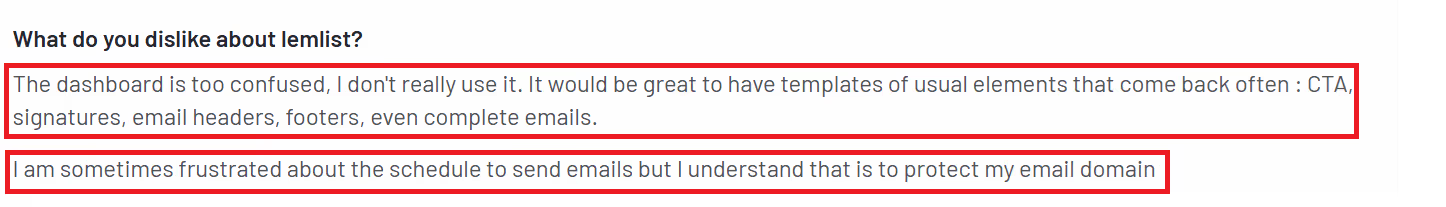
- Dashboard Complexity:some text
- It is also criticized for being confusing and cluttered.
- There are suggestions for improvements, like adding templates for common elements (e.g., CTAs, email headers).
Warmforge: #1 Lemwarm Alternative

Warmforge is a simple, reliable tool that helps you warm up your email accounts so your messages actually land in inboxes, not spam

If you’ve tried Lemwarm but feel it’s too expensive or complicated, Warmforge might just be what you need.
Here’s how Warmforge works: it mimics natural email activity, like sending, replying, and marking emails as important, to build trust with email providers.
This way, your email account gets recognized as “safe,” and your campaigns perform better.
Now, let me break down why Warmforge might be a better alternative for you:
Why Choose Warmforge Over Lemwarm?
It’s Budget-Friendly

Example: Small Team with 10 Email Accounts
If you’re managing 10 email accounts, here’s what you’d pay:
- Lemwarm:some text
- At $29 per mailbox: 10 x $29 = $290/month.
- At $49 per mailbox: 10 x $49 = $490/month.
- Warmforge:some text
- Starting at $12 per mailbox: 10 x $12 = $120/month.
- With bulk pricing at $3 per mailbox: 10 x $3 = $30/month.
The Savings
- Even at Warmforge’s standard $12 pricing, you save:some text
- $170/month compared to Lemwarm’s lowest plan.
- $370/month compared to Lemwarm’s highest plan.
- With Warmforge’s bulk pricing of $3 per mailbox, the savings skyrocket:some text
- $260/month compared to Lemwarm’s lowest plan.
- $460/month compared to Lemwarm’s highest plan.
If you’re a small business or startup managing multiple accounts, this kind of pricing difference adds up quickly.
Over a year, Warmforge could save you anywhere from $2,040 to $5,520—money you can put back into growing your business.
Warmforge’s pricing isn’t just a small perk; it’s a game-changer for anyone looking to maximize their email deliverability without stretching their budget.
This is especially true if you’re running campaigns at scale or managing accounts for a team.
No Overcomplicated Dashboards
You know how frustrating it can be to figure out a tool when you’re in a rush. Warmforge keeps it simple.
The dashboard is clean, so you won’t waste time trying to find what you need.
More Control Over Your Warmup Process
Warmforge lets you adjust how many emails you send daily, set up custom schedules, and monitor everything in one place.
It’s perfect if you want more flexibility without any extra hassle.
A Trial to Get You Started
Not ready to commit? Warmforge offers a 7-day trial, so you can test it and see if it fits your needs.
No risks, no pressure—just try it out.
What Does Warmforge Offer?
- Natural Warm-Up: Builds trust with email providers by mimicking real interactions.
- Customizable Settings: You can tweak the process to fit your specific email strategy.
- Spam-Free Network: Uses a trusted network to ensure your emails don’t get flagged.
- Analytics That Make Sense: Clear reports to help you track deliverability and improve.
- Affordable Options: Pricing that works for small teams and larger setups alike.
Is Warmforge the Right Fit for You?
If you’re someone who just wants a tool that works without the high price or steep learning curve, Warmforge is worth checking out.
It gives you the essentials you need to improve deliverability while keeping everything straightforward and affordable.
Think of it this way: if you’ve been frustrated with tools that feel overwhelming or overpriced, Warmforge could be the practical solution you’ve been looking for.
Give it a shot with the trial, and see how it fits into your email strategy.
Lemwarm Review: Conclusion: Is It the Right Tool to Boost Your Email Deliverability?
Yes, Lemwarm can be helpful.
But there are a few things you should keep in mind:
- If you're just getting started with email warm-up, Lemwarm might work fine for basic needs.
- If you're looking to optimize your email warm-up for better deliverability and personalization, consider using Warmforge.
- Lemwarm may help keep your emails out of spam.
- You might notice some improvement in your open rates.
But
- You won’t be able to track deliverability as closely as you'd like.
- You won’t have the flexibility to customize your warm-up process fully.
- You won’t get as much hands-off automation as you need.
That’s where Warmforge steps in.
- It gives you more control over your warm-up process and lets you customize it to fit your needs.
- It automates the heavy lifting so you can focus on other important tasks.
- And guess what? It’s budget-friendly.
Yes, you heard me right.
You can start your free trial with Warmforge today—no credit card is needed! So, if you’re serious about boosting your email deliverability, give Warmforge a shot.
That’s all for now.
Happy warming up!

.avif)