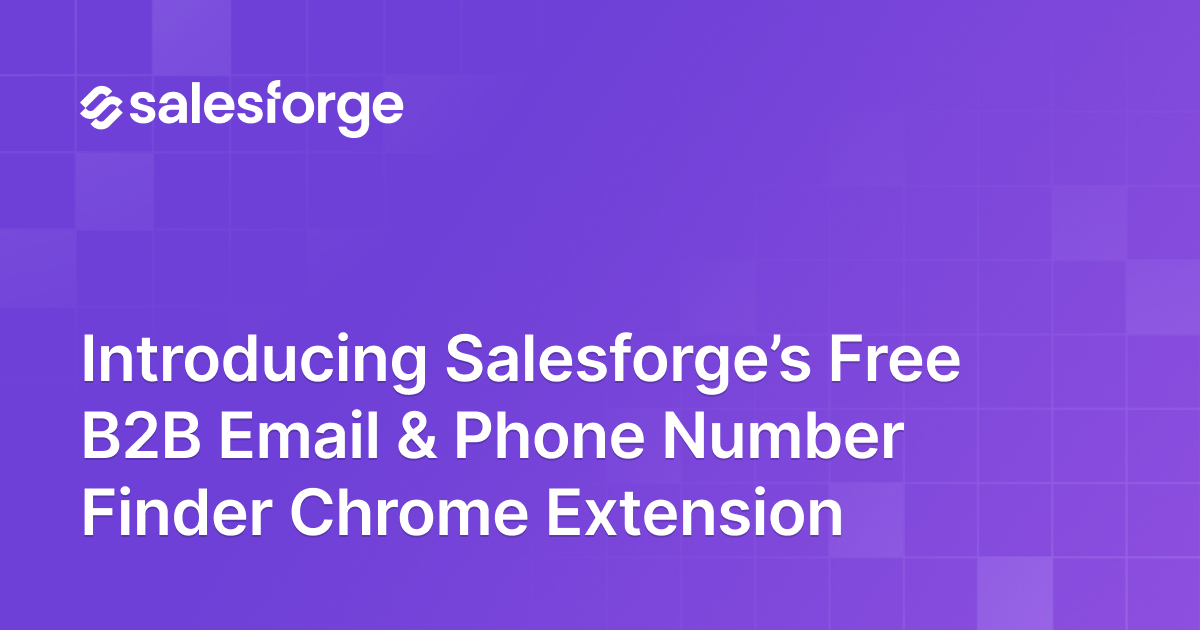8 Best Sales Prospecting Tools & Software for 2025
Finding the right customers is tough, especially for small businesses. Without the right tools, you’ll waste hours searching for leads instead of selling.
Sales prospecting tools automate lead generation, qualify prospects, and streamline outreach—saving time and helping you close deals faster. These tools put crucial customer data at your fingertips, making it easier for sales reps to act quickly.
If you’re on a budget, there are affordable tools that are easy to use and packed with features to help your business grow. Many users love how these tools add a personal touch and improve engagement.
In this blog, you’ll learn:
- How sales prospecting tools help
- 8 budget-friendly tools for small businesses
- How to pick the right tool for your needs
By the end, you’ll know exactly which tools can simplify lead generation and boost your sales efforts. AI-powered solutions also stand out for their ability to operate effectively without relying on pre-existing data, making prospecting faster and more flexible.
But first, let’s talk about why manual prospecting is so challenging and how these tools solve those problems.
Challenges of Manual Sales Prospecting
If you’ve ever spent hours searching for leads, only to get little to no responses, you already know the struggle.

Here are some common challenges you’ll always face in manual sales prospecting:
1. Finding Leads Takes Too Long
Without the right tools, you have to manually search through LinkedIn, company websites, and directories for email lead generation or to gather their contact details.
This eats up hours of your time that could be spent actually selling. Traditional methods like cold calling and networking can be especially time-consuming and often yield inconsistent results.
2. Outdated or Incorrect Contact Information
Manually pulling contact data often leads to dealing with outdated or incorrect information, making prospecting even more frustrating.
3. Follow-Ups Are All Over the Place
Keeping track of follow-ups without a system is messy. Some leads slip through the cracks, while others get too many emails. Without automation, staying consistent is nearly impossible.
4. Wasting Time on the Wrong Leads
Not every lead is worth your time. But without a way to filter and qualify them properly, you end up chasing people who will never buy—leading to wasted effort and lower conversions.
5. No Way to Track What’s Working
If you’re manually prospecting, you have no clear way to measure success. Are your emails even getting opened?
Are your calls leading to deals? Without insights, you’re left guessing.
This is why manual prospecting isn’t scalable. It slows you down, lowers your efficiency, and limits your results.
But, let me tell you next how sales prospecting tools solve all these problems for you.
What Are Sales Prospecting Tools?
Sales prospecting tools help businesses find, qualify, and connect with potential customers. These tools are designed to support sales representatives in every stage of the prospecting process.
Instead of manually searching for leads, these tools automate the process, making it faster and more efficient.
It collects and organizes lead data from different sources, such as social media, company websites, and business directories
Some tools even score leads based on their likelihood to convert, helping businesses focus on the most promising opportunities.
Additionally, some sales prospecting tools function as a full revenue acceleration platform, combining data-driven filtering, intent-based timing strategies, and real-time data enrichment to drive growth.
Understanding the Sales Prospecting Process
Sales prospecting tools use different methods to streamline lead generation and here’s how they work effortlessly:
✅ Lead Sourcing – Find potential customers from databases, websites, and social networks.
✅ Lead Qualification – Qualifying leads by scoring and filtering prospects based on specific criteria such as job titles, sales trigger events, and fit with your ideal customer profile. This helps identify the best prospects for engagement.
✅ Automated Outreach – Send personalized emails, LinkedIn messages, or follow-ups.
✅ CRM Integration – Sync leads with your CRM to track progress and engagement.
Key Features of Sales Prospecting Tools
These are some of the key features of sales prospecting tools and how they help:
Instead of wasting time on cold calls and guesswork, these tools help target the right leads and engage them effectively, making sales prospecting easier and more successful.
Now that we’ve covered what sales prospecting tools are and how they work, let’s explore why they’re crucial for small businesses.
Why Small Businesses Need Sales Prospecting Tools?
Unlike large companies with big sales teams, small businesses need tools that maximize efficiency without breaking the budget.
For example, small agencies or consulting firms juggling multiple client projects can benefit from combining sales prospecting tools with project staffing solutions to better align outreach with internal resource planning.
Here’s how sales prospecting tools help small businesses:
- Access to Verified Leads Without Manual Research
These tools provide ready-to-use contact details of potential customers.
They even offer email addresses, phone numbers, and LinkedIn profiles, ensuring your outreach reaches the right people.

- Automated Lead Qualification for Higher Conversions
Many tools use lead scoring and filters to help you focus on high-quality prospects—those who are more likely to engage and convert.
- Affordable Pricing for Small Budgets
Not every sales prospecting tool is expensive—some offer affordable plans with just enough features to get you started on a tight budget and help you generate leads effectively.
- Seamless CRM Integration to Keep Everything Organized
Manually tracking leads in spreadsheets is inefficient. Sales prospecting tools sync directly with CRMs like HubSpot, and Salesforce, helping you manage leads, track progress, and follow up efficiently. In addition, many sales prospecting tools integrate seamlessly with other sales tools, creating a unified workflow for better efficiency and data quality.

- Follow-Up Automation for Consistent Outreach
Tools can automate emails, reminders, and responses, ensuring prospects stay engaged without extra effort.
- Actionable Insights to Improve Sales Strategy
Every tool provides important metrics like email open rates, call tracking, and response analytics, helping small businesses refine their approach and close more deals. In addition, some platforms offer extra features or integrations that further benefit users, such as real-time notifications and advanced reporting.
With these capabilities at their fingertips, users can leverage automation, data enrichment, and integrations to streamline prospecting and boost sales performance.
Manual Prospecting vs Automated Sales Prospecting: Key Differences
Now, this is a comparison where you can easily see the difference and how sales prospecting tools are much better.
This way, with the right budget-friendly tool, small businesses can prospect smarter, close more deals, and grow without spending hours on manual outreach. Some tools can even analyze visitor activity on your site to identify new leads, giving you more opportunities to connect.
8 Budget-Friendly Sales Prospecting Tools For Small Businesses
Not every tool is built for small businesses, and budget is always a concern.
The number of contacts or workflows each tool supports can significantly impact your scalability and outreach success. These tools are also used by other businesses to streamline prospecting and expand their customer base. Additionally, many of these tools provide valuable data insights that help sales teams make better decisions throughout the sales process.
Let's go through each tool in detail, covering what it does, key features, and why it’s great for small businesses.
1. Leadsforge

Leadsforge is an AI-driven lead search engine built for speed and simplicity.
It automates prospecting by letting you describe your ideal customer in natural language and instantly generates verified lists of email addresses, LinkedIn profiles, and phone numbers.
Under the hood, Leadsforge connects to multiple data sources and uses a “waterfall” enrichment process: if the first source doesn’t have a piece of data, it automatically queries another source until a match is found.
This results in clean, high-quality contact lists drawn from a database of over 500 million global B2B profiles. By combining search, enrichment, and verification in one chat-based interface, Leadsforge fills your pipeline with prospects in minutes—no advanced technical skills required.
Why Is Leadsforge Effective?
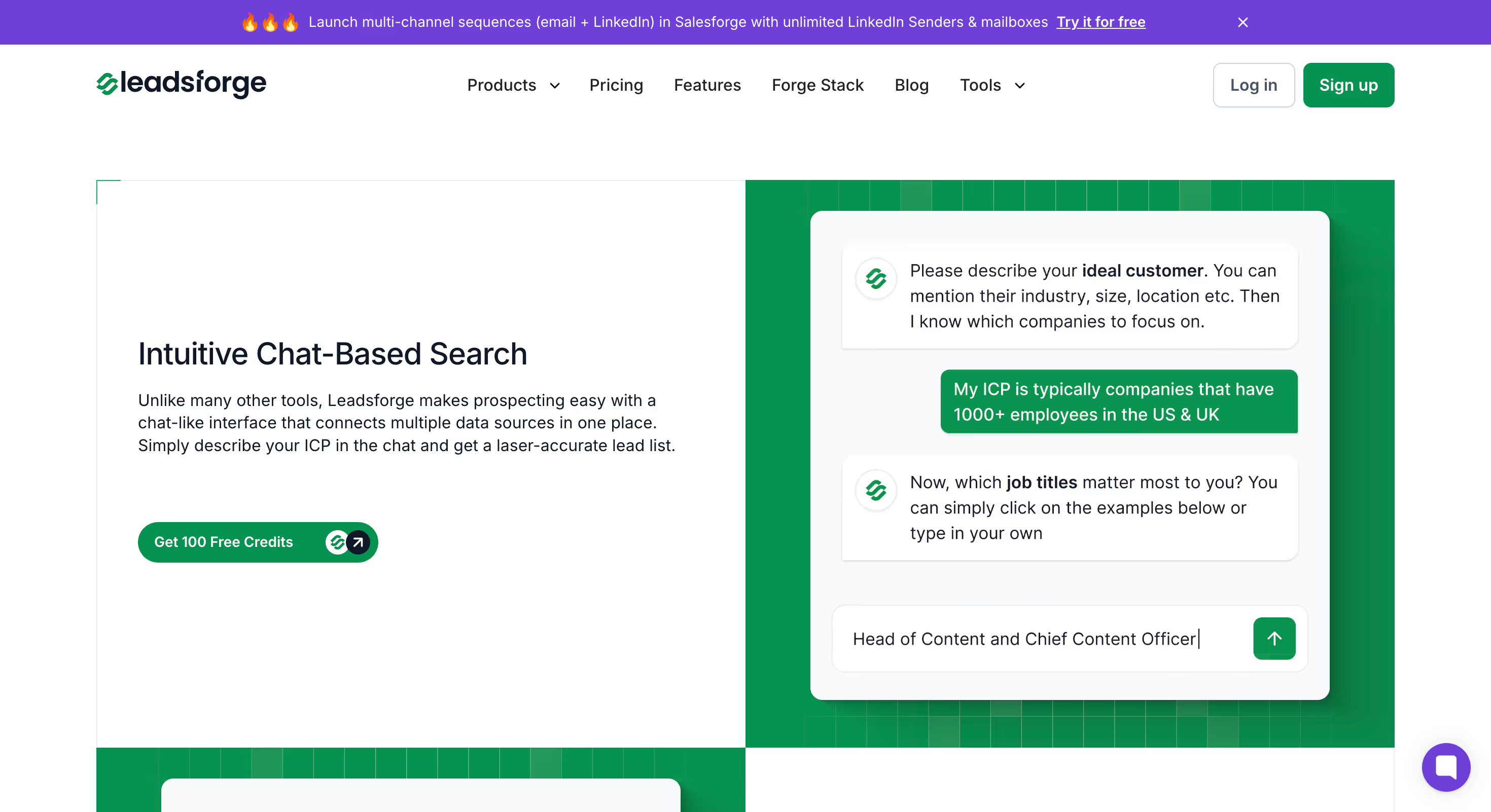
- Conversational Prospect Search: Leadsforge uses a chat-style interface so you simply describe your target profile (e.g. “marketing managers at SaaS companies”) and get a laser-accurate list of leads without manual filtering.
- Massive Multi-Source Database: It taps over 500 million contacts across multiple data providers, giving you access to a broad and diverse prospect pool.
- Automated Waterfall Enrichment: If a contact’s email, LinkedIn URL, or phone number is missing, Leadsforge automatically queries additional sources until the information is found and verified.
- Real-Time Data Verification: Emails are validated as you search and LinkedIn profiles/phone numbers are confirmed, so your lists have higher accuracy and fewer bounces.
- Seamless Export for Outreach: Leads are exported directly to Salesforge (or CSV) with one click, enabling instant multi-channel campaigns (email + LinkedIn) without manual data handling.
Leadsforge Key Offerings
- Chat-Based Lead Generation: Natural-language search interface for building targeted lead lists on demand. Describe your ideal customer and get a ready-to-use list of contacts.
- Integrated Data Sources: Combines multiple databases in one tool for comprehensive contact info (emails, job titles, company data).
- Instant Enrichment & Segmentation: Automatically enriches leads with complete details and lets you filter by firmographics or find similar company lookalikes.
- Flexible Export & API: Export leads to Salesforge for outreach or to your CRM; an API is available for custom integrations.
Pros & Cons of Leadsforge
Pros:
- AI-powered search interface speeds up prospecting tasks
- Access to a vast, global contact database
- Automated enrichment yields clean, verified leads
- Direct integration with popular outreach tools streamlines workflow
Cons:
- Credit-based pricing requires tracking usage (e.g. phone numbers cost more credits than emails
- New interface may involve a learning curve
- Focused on lead generation (so you'll still need an outreach tool)
Leadsforge Pricing
- Essential Plan: $49/month (billed monthly) – includes 2,000 export credits. Unused credits roll over and can be used for emails, LinkedIn profiles, or phone lookups (1 email or profile = 1 credit; 1 phone number = 10 credits).
- Extra Credits: $40/month for 8,000 additional export credits (billed monthly). Higher bundles and annual billing options provide more credits and savings for growing teams.
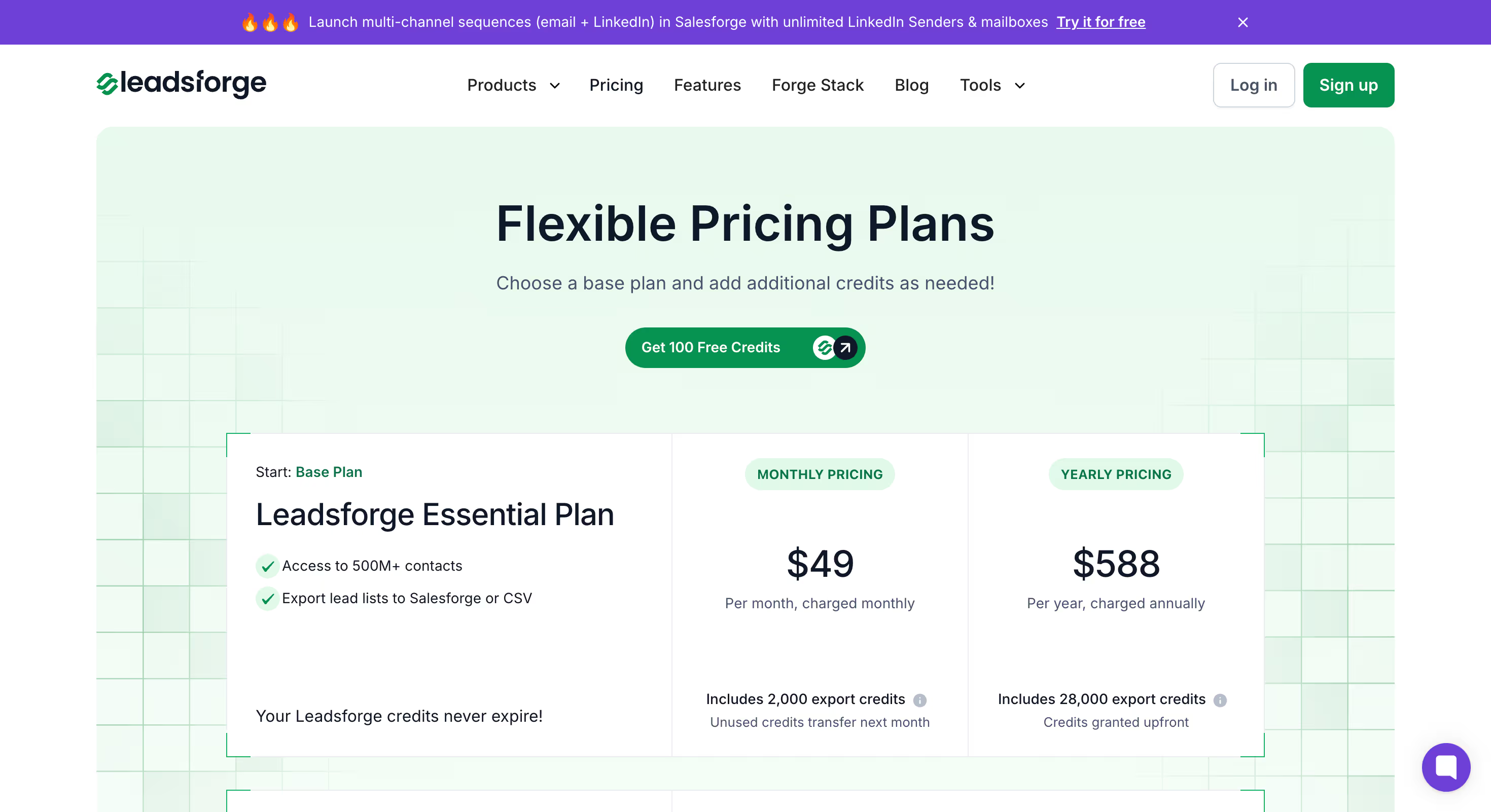
Who Is Salesforge Ideal For?
- Sales & Business Development Teams: Quickly build and enrich prospect lists to fuel outreach campaigns without hiring extra staff.
- Marketing Teams: Identify and segment new target audiences for campaigns using firmographic and intent filters.
- Recruiters & Agencies: Source verified candidate or client leads at scale, benefiting from the broad dataset.
- Startups & Small Businesses: Get enterprise-level lead generation (500M+ contacts) with an easy, pay-as-you-go platform, avoiding large software costs.
2. Apollo.io

Apollo.io is a B2B sales prospecting tool that helps businesses find, enrich, and engage leads through its vast contact database, AI-powered automation, and multi-channel outreach features, making it easier for small businesses to reach the right prospects.
The database includes funding data to help qualify prospects based on their financial health and investment status. Apollo.io also allows users to track key events such as recent funding rounds or company changes for timely outreach. For users targeting Europe, Apollo.io offers GDPR compliance to ensure adherence to data privacy regulations.
Why Is Apollo.io Effective?
Apollo.io is built to simplify and scale prospecting by offering powerful automation and data-driven insights.
Here’s why it works:
- Provides access to over 265 million verified contacts, making prospecting easier and more efficient.
- AI-Driven Outreach – Automates email sequencing, follow-ups, and LinkedIn messaging, ensuring better engagement and higher response rates.
- Helps segment leads by job title, industry, location, and intent signals for precise targeting.
- This also enables direct calling from the platform, tracks conversations, and optimizes outreach strategies for better conversions.
- Syncs with HubSpot, Salesforce, and other CRMs, keeping all prospecting data in one place.
Instead of manually searching for leads, Apollo.io automates the process, saving time and increasing efficiency for small businesses.
Apollo.io Key Offerings
- Access a rich database of leads with verified emails, phone numbers, and firmographic details.
- Set up email, LinkedIn, and call sequences to engage prospects efficiently.
- Identify and prioritize leads actively looking for solutions like yours.
- Make calls directly within the platform and track call performance.
- Measure email open rates, call success rates, and prospect engagement to improve sales strategies.
Pros & Cons of Apollo.io
Pros:

- Huge database with verified contacts
- AI-powered automation for outreach
- Built-in sales dialer & call tracking
- Integrates with major CRMs
Cons:

- Can be overwhelming for beginners
- Some advanced features require higher-tier plans
- Email deliverability may require setup optimization
Apollo.io Pricing
Apollo.io offers flexible pricing plans to fit different business needs:
- Free Plan – Basic features with limited contact access.
- Basic Plan – $49/month, ideal for small businesses needing lead generation and outreach automation.
- Professional Plan – $79/month, includes advanced filtering, intent data, and multi-channel outreach.
- Organization Plan – $119/month which includes enterprise features and API access.

Who Is Apollo.io Ideal For?
- Sales Teams – Find high-quality leads and automate outreach for better efficiency.
- Startups & SMBs – Access cost-effective prospecting without a massive sales team.
- Recruiters & Marketers – Use the contact database for targeted hiring and marketing campaigns.
3. EngageBay

EngageBay is a budget-friendly CRM and sales prospecting platform designed for small businesses.
It combines lead generation, email marketing, automation, and sales tracking into a single tool, helping teams manage outreach without high costs.
Why Is EngageBay Effective?
- Combines CRM, email marketing, and sales prospecting in one platform.
- Helps track, segment, and follow up with leads efficiently.
- Automates outreach with personalized email campaigns.
- Makes sales tracking simple with a visual pipeline.
- Allows small teams to start prospecting without upfront investment.
EngageBay simplifies lead management and outreach while keeping costs low, making it a strong option for startups and small businesses.
EngageBay Key Offerings
- CRM & Contact Management – Store and organize customer data in one place.
- Marketing Automation – Set up automated email sequences and follow-ups.
- Lead Scoring – Prioritize prospects based on engagement and intent.
- Sales Pipeline Tracking – Monitor deals with an easy-to-use sales pipeline
Pros & Cons of EngageBay
Pros:

- Affordable pricing with a free plan
- All-in-one CRM and marketing automation
- Simple drag-and-drop pipeline management
Cons:

- Limited advanced automation in lower plans
- Learning curve for full feature use
EngageBay Pricing
- Free Plan – Basic CRM, email sequences, and contact storage.
- Basic Plan – $12.75/month, includes email automation and reporting.
- Growth Plan – $55.24/month, offers lead scoring and advanced workflows.
- Pro Plan – $101.99/month, includes full CRM, automation, and multi-user access.

Who Is EngageBay Ideal For?
- Small Businesses & Startups – Affordable alternative to expensive CRMs.
- Freelancers & Consultants – Manage outreach and track leads in one place.
- Marketing & Sales Teams – Automate follow-ups and improve pipeline efficiency.
4. Pipedrive

Pipedrive is a sales-focused CRM prospecting tool built to help small businesses track leads, manage deals, and automate sales workflows.
Its visual pipeline makes it easy to see where prospects are in the sales process, so you never miss a follow-up.
Why Is Pipedrive Effective?
- Drag-and-drop deals across different sales stages, keeping everything organized.
- Tailor your pipeline based on your sales process and priorities.
- Set up reminders, automate email sequences, and keep leads engaged.
- Monitor calls, emails, and meetings all in one place.
- Connects with tools like Zapier, Slack, and Google Workspace.
Pipedrive is built for simplicity—perfect if you want a no-fuss CRM that helps you close deals faster.
Pipedrive Key Offerings
- Visual Sales Pipeline – Track every deal with an intuitive drag-and-drop interface.
- Lead & Contact Management – Store all prospect details in one place.
- Smart Email & Call Tracking – Log and track all interactions with leads.
- Sales Reporting & Forecasting – Get clear insights into pipeline performance.
💡 Quick Tip: Pipedrive works best when you set clear sales stages—define what qualifies as a lead, opportunity, or closed deal to keep your pipeline structured.
Pros & Cons of Pipedrive
Pros:

- User-friendly interface, even for beginners
- Strong automation and tracking features
- Affordable CRM tailored for sales teams
Cons:

- Lacks advanced marketing automation features
- Some features require higher-tier plans
Pipedrive Pricing
- Essential Plan – $14/month, basic pipeline tracking and deal management.
- Advanced Plan – $24/month, adds email automation and workflow automation.
- Professional Plan – $49/month, includes advanced reporting and team collaboration.
- Power Plan – $59/month, includes project planning, tracking, and delivery.
- Enterprise Plan – $79/month, full customization and priority support.

Who Is Pipedrive Ideal For?
- Sales Teams & Freelancers – A simple CRM that keeps deals moving forward.
- Small Business Owners – Helps structure the sales process without complexity.
- Startup Founders – Great for organizing and scaling outbound sales.
5. Reply.io

Reply.io is a sales engagement platform that helps automate email, LinkedIn, and phone outreach, It’s designed to help small businesses scale their outreach without hiring a large sales team.
Why Is Reply.io Effective?
Reply.io is a full sales engagement platform designed to improve response rates and make outreach more efficient.
Here’s why it works so well:
- AI-Powered Email Sequences – Automatically personalizes and schedules emails based on recipient behavior.
- Engage leads across multiple platforms (email, LinkedIn, calls, and SMS) for better conversion rates.
- A/B Testing for Emails – Helps you test different subject lines and messages to see what works best.
- Protects your domain and improves deliverability by preventing emails from landing in spam.
- Tracks open rates, reply rates, and engagement metrics to optimize future outreach.
Instead of sending the same generic emails manually, Reply.io helps you scale outreach effortlessly, so you can focus on closing deals.
Reply.io Key Offerings
- Automated Email & LinkedIn Sequences – Set up outreach campaigns that run on autopilot.
- AI-Driven Personalization – Customizes messages based on recipient data for better engagement.
- Works seamlessly with HubSpot, Salesforce, and other major CRMs.
- Sales Calling & SMS Outreach – Reach prospects through multiple touchpoints to improve response rates.
Pros & Cons of Reply.io
Pros:

- Supports multi-channel prospecting (email, LinkedIn, calls, SMS)
- AI-powered personalization and automation
- A/B testing to refine email strategies
Cons:

- Takes time to set up properly for optimal results
- Higher pricing compared to basic email automation tools
Reply.io Pricing

- Sales Engagement Plan – Starting at $49/month, includes email outreach, automation, and tracking.
- AI SDR Plan – $300/month, automating everything with unlimited access to features.
And, there are more types of pricing available according to the needs and requirements of certain features.
Who Is Reply.io Ideal For?
- Sales teams, startup founders, and recruiters can use Salesforge to automate outreach, scale lead generation, and manage follow-ups efficiently—without the need for manual effort or a large sales team.
Reply.io is a powerful outreach automation tool that helps businesses generate leads faster, improve engagement rates, and scale prospecting with ease.
If you need a hands-free approach to outreach, this tool is worth considering.
6. LinkedIn Sales Navigator

If you’re in B2B sales, LinkedIn Sales Navigator is one of the most powerful prospecting tools available.
It is especially useful for targeting prospects in Europe, offering access to regional contact data while maintaining GDPR compliance for data privacy.
Instead of blindly searching for leads, it gives you advanced filters, real-time insights, and direct messaging options to connect with decision-makers faster.
Why Is LinkedIn Sales Navigator Effective?
Sales Navigator is built for relationship-based selling, helping you identify, track, and engage the right prospects.
Here’s what you can do:
- Find the right people with detailed filters, including job title, industry, and company size.
- Get AI-driven suggestions for potential buyers based on your preferences.
- See when a lead changes jobs or engages with content, so you can reach out at the right moment.
- Syncs with HubSpot, Salesforce, and other CRMs for seamless lead tracking.
Instead of cold outreach, Sales Navigator helps you build real connections with high-intent buyers, making your sales process more targeted and effective.
LinkedIn Sales Navigator Key Offerings
- Lead & Account Alerts – Get notified when a prospect switches jobs or posts new content.
- InMail Messaging – Contact prospects directly, even if you’re not connected.
- Smart CRM Sync – Keep all prospecting data in one place.
Pros & Cons of LinkedIn Sales Navigator
Pros:

- Best tool for LinkedIn-based prospecting
- AI-driven lead recommendations improve targeting
- Helps build real relationships, not just cold outreach
Cons:

- Expensive compared to other prospecting tools
- InMail response rates depend on how well you personalize your outreach
LinkedIn Sales Navigator Pricing
- Core Plan – $99/month, includes advanced lead search and InMail credits.
- Advanced Plan – $149/month, adds team collaboration and CRM syncing.
- Enterprise Plan – Custom pricing, includes full integration with LinkedIn data and advanced reporting.

Who Is LinkedIn Sales Navigator Ideal For?
- B2B Sales Teams – Identify high-value leads and decision-makers faster.
- Freelancers & Consultants – Use LinkedIn to build valuable connections and grow a client base.
- Recruiters – Find and engage top talent efficiently.
7. Overloop

Overloop is a sales engagement platform that helps businesses automate outreach and track interactions across email, LinkedIn, and calls.
It combines lead generation, automation, and CRM capabilities for smoother prospecting.
Why Is Overloop Effective?
Overloop is designed to streamline lead generation and outreach with automation and data-driven insights. Here’s why it stands out:
- Automates prospecting across email, LinkedIn, and phone calls, making follow-ups seamless.
- Access verified contacts to reduce time spent on manual lead research.
- Track deal progress with a drag-and-drop interface.
- Monitor open rates, clicks, and schedule follow-ups automatically.
- Syncs with HubSpot, Salesforce, and other CRMs for better lead management.
If you want a prospecting tool that combines automation with personalization, Overloop helps increase efficiency without sacrificing quality.
Overloop Key Offerings
- Engage leads via email, LinkedIn, and calls in a structured workflow.
- Get verified email addresses and prospect details.
- Organize and track deals visually.
- Know who opens your messages and engages with your content.
Pros & Cons of Overloop
Pros:

- Multi-channel outreach across email, LinkedIn, and phone
- Built-in lead enrichment and CRM
- User-friendly interface with drag-and-drop deal tracking
Cons:

- Pricing is higher compared to basic prospecting tools
- Advanced automation requires setup for the best results
Overloop Pricing

Overloop doesn’t publicly offer its prices, so you must contact its sales team to get an exact quote according to your requirements.
Who Is Overloop Ideal For?
- Sales Teams – Automate follow-ups and engage prospects across multiple channels.
- Startup Founders & Agencies – Scale outreach efforts with verified leads and CRM integrations.
- Recruiters – Find, track, and communicate with potential hires more effectively.
Overloop is a smart sales engagement tool that helps businesses find leads, automate prospecting, and close deals faster—all from one platform.
If you need a multi-channel approach to sales, this tool is worth considering.
8 - ContactOut

While many tools focus on managing the sales process, a great prospecting strategy starts with finding the right people to talk to. This is where ContactOut comes in. As an advanced platform for finding professional email addresses and phone numbers, it's an essential tool for sales teams who need to quickly build and enrich their contact lists and reach key decision-makers.
Why Is ContactOut Effective?
ContactOut is a powerful sales prospecting tool that helps you find email addresses, phone numbers, and other professional contact details for prospects, enabling you to enrich your lead data and personalize your outreach efforts. ContactOut empowers sales teams with the following:
- Vast contact database – Lets sales teams access a huge library of verified contact information, helping them quickly and effectively connect with the right decision-makers.
- LinkedIn integration – A Chrome extension that integrates directly with LinkedIn and Sales Navigator to find contact information in a single click.
- Connection with major CRMs – Allows users to import sales lead data from ContactOut to their preferred CRM software.
ContactOut Key Offerings
- Email finder – Provides professional and verified email addresses for prospects.
- Phone numbers – Offers accurate phone numbers for key contacts.
- Enrichment – Adds valuable data like company, role, and location to your contact lists.
- Search portal – A proprietary search engine to find sales leads based on their industry, location, and seniority, among others.
Pros & Cons of ContactOut
Pros:

- Boasts a high success rate in finding verified contact information.
- The Chrome extension makes it simple to find contact details while browsing LinkedIn profiles.
- Access to a large database of professionals, making it a reliable source for sales leads.
Cons:
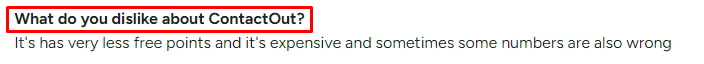
- While highly effective for contact finding, it may still provide incorrect contact information.
- The cost can be a consideration for individual users or small businesses with limited budgets.
ContactOut Pricing
- Free plan – $0/month, provides 5 emails, 5 phone numbers, and 5 exports each day, ideal for testing out the tool before committing to a paid subscription.
- Email plan – Starts at $25/month, offers unlimited emails and 300 exports per month, perfect for individual users.
- Email + Phone plan – Starts at $49/month, includes unlimited phone numbers and 600 exports, great for heavy users.
- Team/API plan – quote-based pricing, allows API access and team accounts, best option for companies and developers.
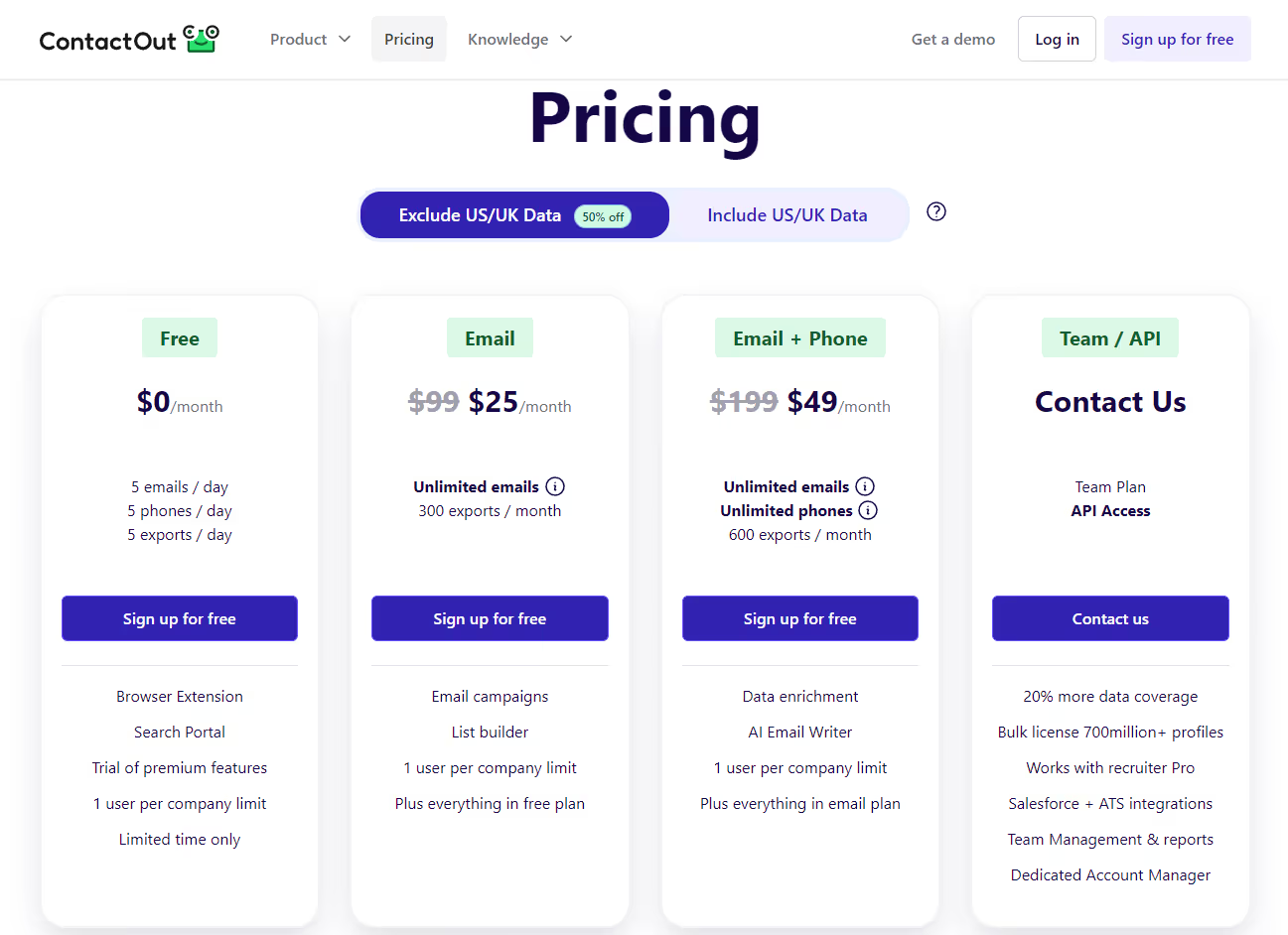
Who Is ContactOut Ideal For?
- Sales professionals – Finds accurate contact details for key decision-makers, allowing them to build targeted lead lists and initiate personalized outreach to close deals faster.
- Recruiters – Sources top talent by finding professional emails and phone numbers for potential candidates, streamlining the hiring process and building a strong pipeline.
- Marketers – Allows for the enrichment of customer data, helping them personalize email campaigns and reach specific audiences with more relevant and effective messaging.
How To Pick The Best Sales Prospecting Tools
So, we’ve covered the seven best prospecting tools for sales but, every tool has something special choosing the right one can feel overwhelming.
But the key is simple—focus on your business needs, budget, and required features before making a decision.
Before you invest in a tool, consider the following:
- Ease of Use – A complicated tool can slow you down.
- Lead Quality & Data Accuracy – Does the tool provide verified leads and accurate contact details?
- Automation & AI Capabilities – Can it automate outreach, follow-ups, and lead qualification?
- Integration with CRM & Other Tools – Does it sync with HubSpot, Salesforce, or your email platform?
- Scalability – Will it grow with your business needs?
- Pricing & ROI – Does it fit your budget, and will it provide a good return on investment?
By evaluating all the points, you can think of something to consider using because it's definitely going to help you become smarter in sales prospecting.
Now, to choose the best sales prospecting tool here’s a quick guide to choosing the best tool based on your specific requirements:
5 Tips For Using Sales Prospecting Tools Effectively
Investing in a sales prospecting tool is just the first step. To maximize its value, you need a clear strategy on how to use it effectively.
The right approach will help you increase engagement, improve conversions, and save time on manual tasks.
Here are some key tips to ensure you get the most out of your sales prospecting tools.
1. Keep Your Prospecting List Clean
A bloated contact list with outdated or unverified leads won’t help your outreach efforts.
Regularly clean and update your lead database to remove inactive contacts and focus on high-potential prospects.
- Use lead enrichment tools to verify contact details before reaching out.
- Avoid sending emails to outdated addresses to protect your sender's reputation.
2. Personalize Every Outreach Message
People ignore generic sales emails. Prospects respond better to personalized messages that feel like real conversations, not automated blasts.
- Mention their company, job role, or recent activity to make emails relevant.
- Use AI-powered personalization (like Salesforge) to create messaging at scale.
3. Automate Follow-Ups, But Keep Them Human
Most prospects won’t reply to the first message. Following up is essential, but it should never feel robotic or spammy.
- Set up automated yet natural follow-up sequences.
- Space out follow-ups over a few days to avoid overwhelming prospects.
- Track responses and adjust messaging based on engagement.
4. Track Performance & Optimize Campaigns
If you’re not analyzing results, you’re missing opportunities to improve. Monitor key metrics like open rates, reply rates, and conversions to refine your strategy.
5. Integrate with Your CRM for Better Workflow
A prospecting tool is more effective when it works seamlessly with your CRM. Keeping all interactions, notes, and lead progress in one place prevents missed opportunities.
- Sync data automatically between your sales prospecting tool and CRM.
- Segment leads based on interest level and engagement history.
A sales prospecting tool is only as effective as the strategy behind it.
By keeping data clean, personalizing outreach, tracking performance, and leveraging automation wisely, you can turn more leads into customers.
Conclusion: Which Tool Should You Use?

Choosing the right sales prospecting tool can completely transform how you find and engage leads.
The right platform saves time, improves outreach, and increases conversions—all while keeping costs low for small businesses.
Each tool we covered has its strengths, but if you need a complete, AI-powered prospecting tool, Salesforge is the go-to use sales prospecting tool.
It combines lead generation, multi-channel outreach, and automation into one seamless platform.
Here’s why Salesforge is a better choice:
- Agent Frank can automate cold outreach to ensure higher response rates with AI-driven personalization.
- It can handle multi-channel prospecting across email +LinkedIn, so you can engage leads seamlessly.
- It personalizes outreach based on lead behavior, making conversations feel natural and engaging.
- Also, it can act as a virtual SDR, reducing the need for extra hires while streamlining the entire sales prospecting process.
Agent Frank takes care of the hard work, so you can concentrate on closing sales.
If you need a personal sales assistant who delivers results, hire an Agent Frank Today!