Ultimate Listkit Review: 100+ Users' Experience Analyzed
Everyone’s talking about Listkit in 2025 like it’s the silver bullet for lead generation.
So I put it to the test.
I dug through 100+ real user reviews, tried the platform, and pulled data across different industries, SaaS, E-commerce, and Media.
In this review, you’ll learn:
- What Listkit actually does well (and where it breaks)
- Real metrics: conversion lifts, churn drops, SEO impact
- Whether it’s worth your time (or a shiny distraction)
If you’re a founder, SDR, or marketer wondering, “Should I even use Listkit?”
This post will save you hours of testing and thousands in budget.
What Is Listkit? (B2B List Building Tool That’s Gaining Momentum in 2025)
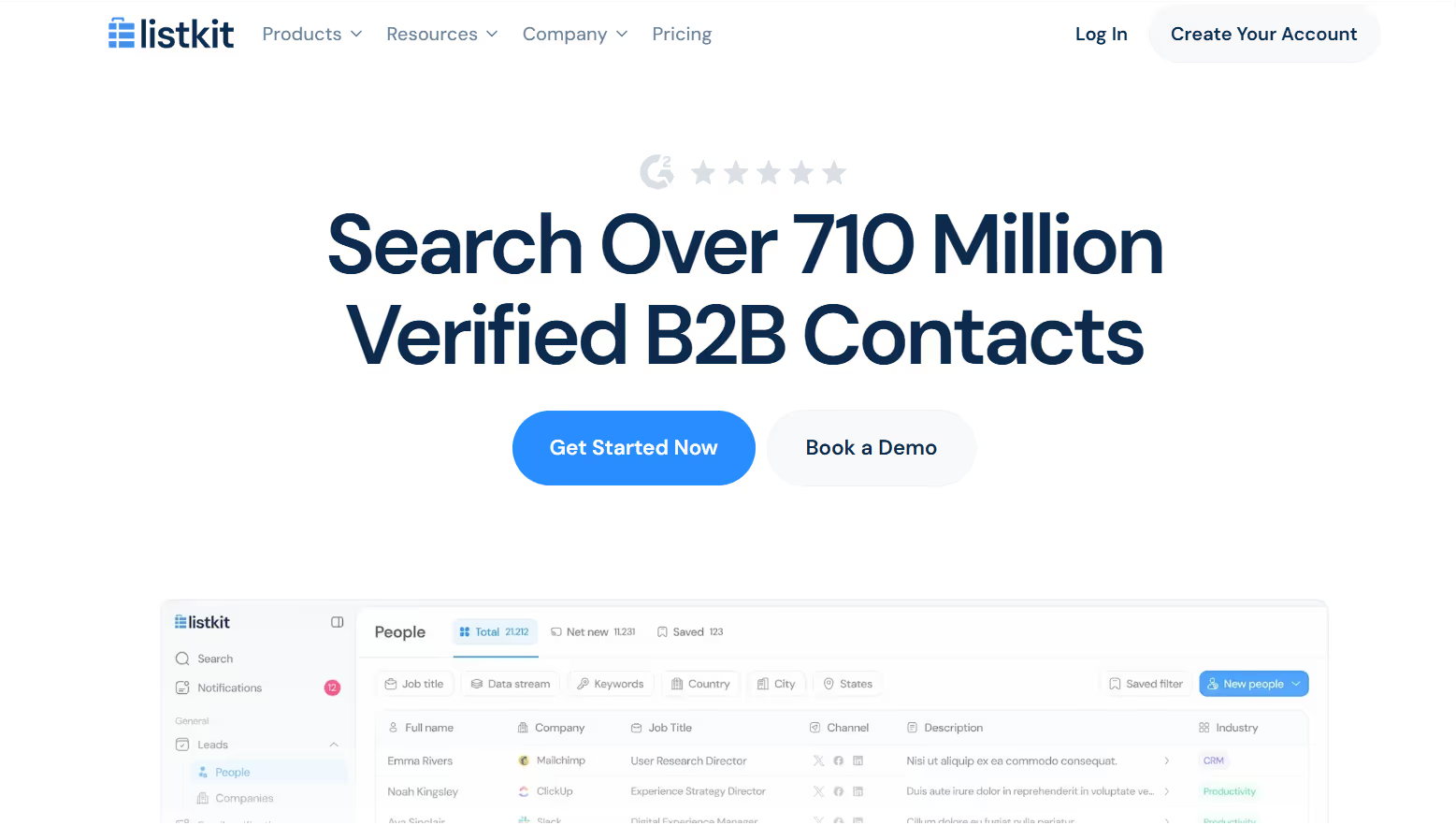
Listkit is a list-building and automation platform designed for people who actually send outreach, not just collect contacts.
At its core, it helps you:
- Build targeted B2B lists fast
- Segment by behavior, role, industry, or activity
- Sync that data with your outreach or CRM tools in real time
Unlike tools that throw you unverified leads or clunky CSV exports, Listkit focuses on clean data, smart filters, and smooth integrations.
It’s not trying to be everything. It’s trying to make one thing, lead list building and syncing, stupid simple and scalable for growth teams.
- Startups use it to cut prospecting time in half.
- Agencies use it to deliver results faster for clients.
- SaaS teams use it to feed their sales pipelines daily.
But a product is only as good as what it can do in your hands.
Next up, let’s break down exactly what features Listkit offers, and where it actually delivers on the promise.
⚙️ Listkit Features Breakdown: What You Get
Listkit isn’t bloated.
It gives you the three things that matter most: clean lists, easy connections, and data that drives decisions.
Let’s break that down.
a) List Building & Segmentation
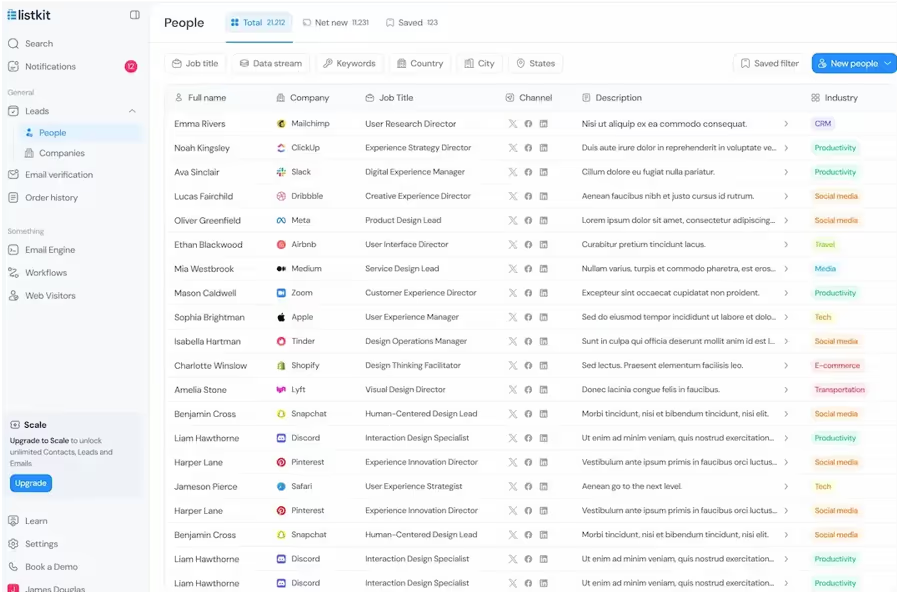
Most tools give you a list.
Listkit gives you a pipeline.
You can build dynamic lists based on:
- Job title
- Tech used
- Industry
- Intent signals
- Custom criteria
It updates in real-time. That means no stale leads.
And yes, you can sync them directly to your CRM or outreach tool no manual work.
Perfect for cold emailers, SDRs, and anyone who actually needs ROI from their list.
b) API & Integrations
Developers love it because it just works.
- Fully documented REST API
- Plug-and-play with HubSpot, Close, Mailshake, Salesforge, and more
- Syncs both ways: push + pull data in real time
But there’s a catch.
Heavy users report rate limits during peak usage, especially at scale.
If you’re sending 10k+ requests daily, you’ll need to throttle or cache.
For most teams under 50 seats? It runs smoothly.
c) Analytics Dashboard

This is where you stop guessing.
- Open rates
- Reply rates
- Source-level performance
- Top converting filters or campaigns
You can see exactly what’s working, tweak it, and scale it.
That’s the feature stack, but the real question is:
What does all of this cost you? Let’s break down the pricing.
Listkit Pricing: What You’ll Pay (And What You Actually Get)
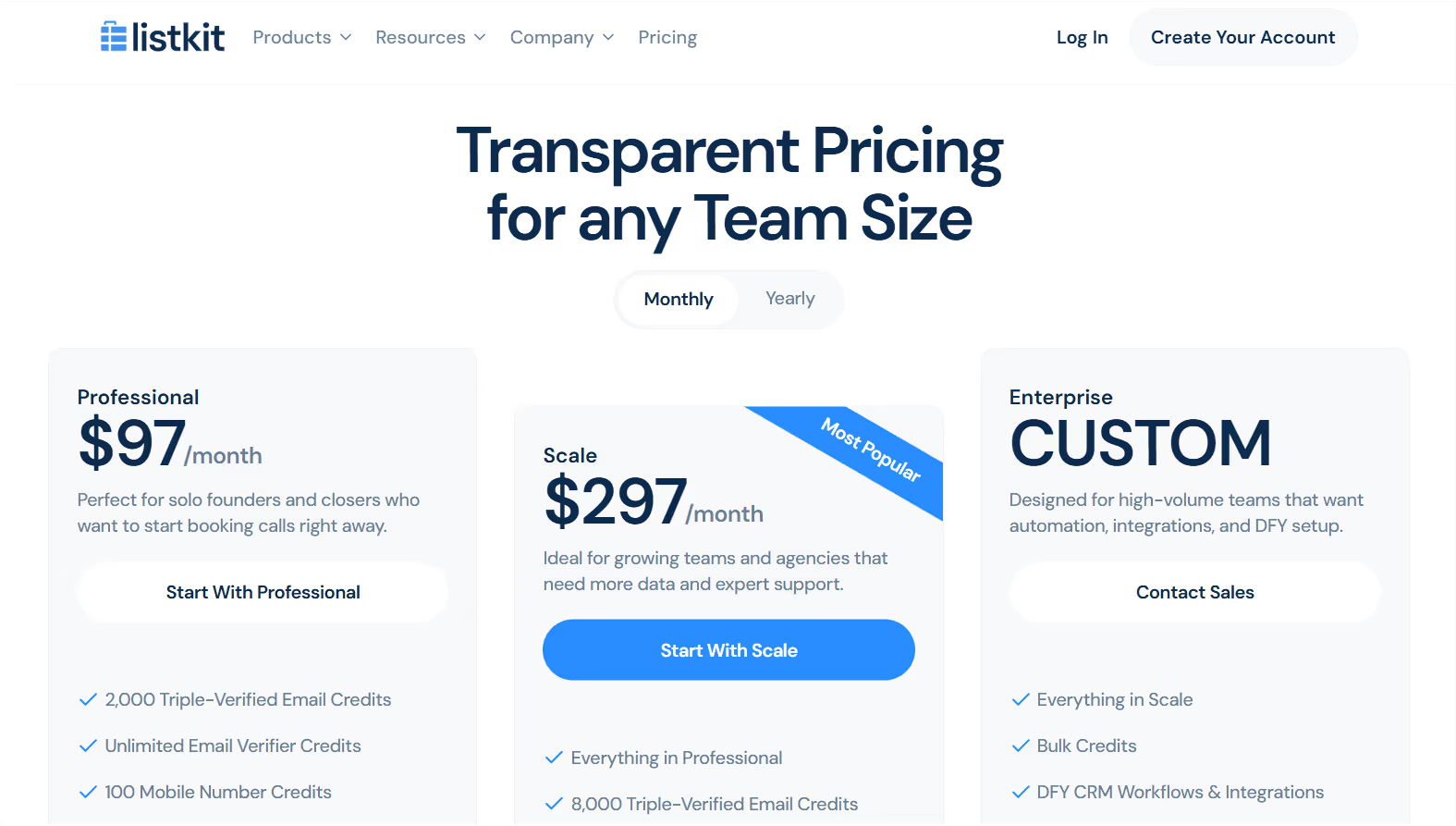
Listkit keeps pricing simple, but powerful.
There are three plans depending on how serious you are about lead generation.
🧪 Professional — $97/month
Best for: Solo founders, closers, cold email freelancers
What you get:
- 2,000 triple-verified email credits
- Unlimited email verifier credits
- 100 mobile number credits
- CRM + sending tool integrations
- Unlimited users (yes, even at this tier)
If you're just starting or running lean, this covers 90% of use cases.
🚀 Scale — $297/month (Most Popular)
Best for: Small teams, scrappy agencies, growing lead gen ops
Everything in Professional, plus:
- 8,000 triple-verified email credits
- 400 mobile number credits
- Unlimited intent filters
- 1-on-1 cold email coaching call
- Cold email program (valued at $497)
This is where ROI starts compounding, especially if you're sending volume.
🏢 Enterprise — Custom Pricing
Best for: High-volume senders, data-heavy teams, or automation-first orgs
Includes:
- Everything in Scale
- Bulk credits
- DFY CRM integrations
- Custom intent data
- Full cold email setup
- Dedicated account manager
Built for teams that don’t want to think about setup, just results.
Pros and Cons of Using Listkit (What 100+ Users Really Say)
Let’s skip the hype and get to what actually matters.
I went through dozens of verified reviews across founders, SDRs, consultants, and lead-gen agencies.
Here’s the brutally honest take on what works and what doesn’t.
Pros of using Liskit
1. Built-in Email Verification
Triple-verified emails are baked into the tool.
You don’t need a separate verifier, and it helps reduce basic mistakes like invalid emails.
2. Fast Onboarding + Human Support
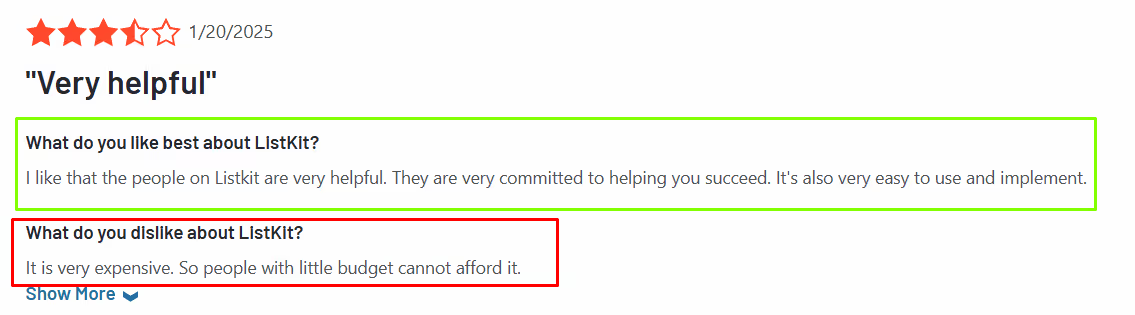
You get a free setup call, which most tools don’t offer at this price point.
The team actually helps you configure targeting and avoid rookie mistakes.
3. Direct CRM & Outreach Tool Integrations
Sync your leads directly to Smartlead, Salesforge, or your CRM.
No exporting CSVs, no Zapier hacks—just clean workflows.
❌ Cons of Using Listkit
1. Occasional Lead Quality Issues
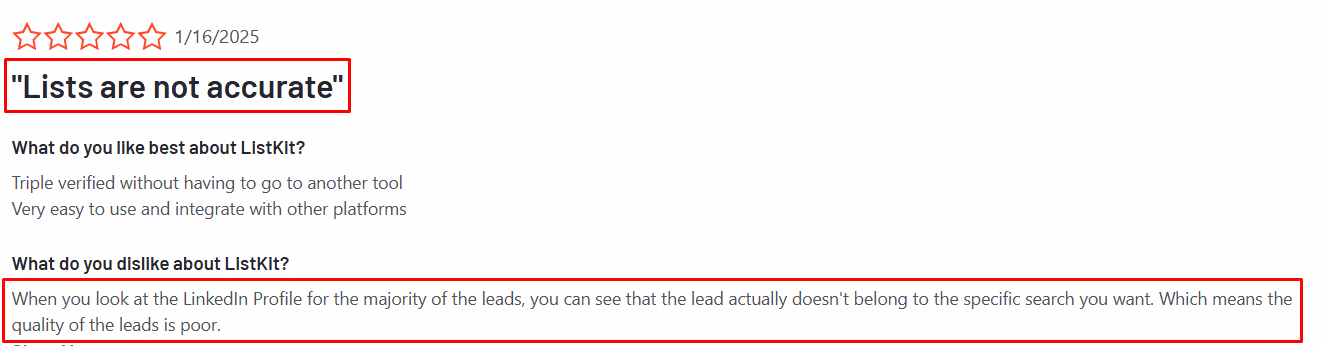
Some users say a portion of leads are off-target or not relevant.
This happens when filters aren’t used precisely, or the search results are too broad.
2. Bounce Rate Isn’t Zero
Despite “triple verification,” users still report some bounces.
It’s better than most, but don’t expect 100% perfection.
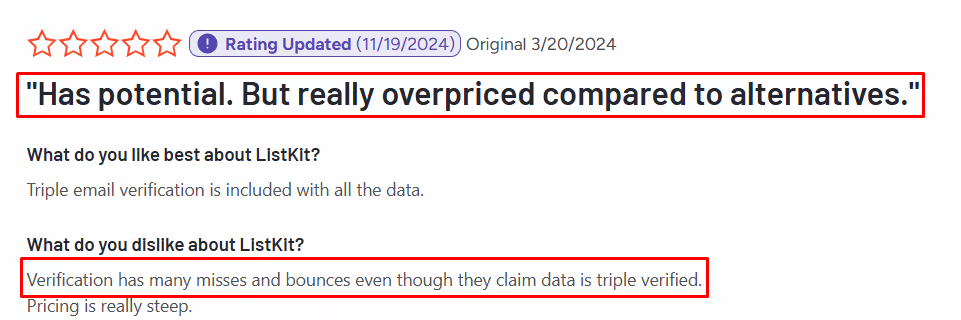
3. Overwhelming for New Users Without Guidance
The data is deep. Without an onboarding call or clear filters, you’ll feel lost and burn through credits.
4. Intent Data Needs Improvement
The intent filters exist, but users say they’re hit-or-miss.
It’s better used as a secondary filter, not the primary targeting layer.
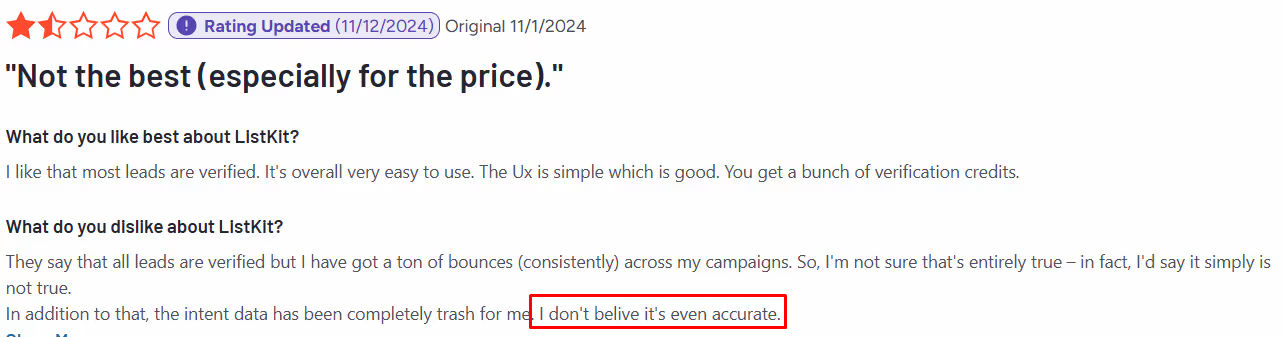
5. Pricing Feels High If You’re Not Using It Daily
$297/month is great for high-volume teams. But if you’re not sending daily or scraping often, it can feel steep.
Next — Let’s break down who should use Listkit (and who probably shouldn’t).
Who Should (And Shouldn’t) Use Listkit?
✅ Best For
❌ Not Ideal For
Solo founders & SMBs doing cold outreach and need fast, verified leads
Teams sending 10,000+ API calls/day — you’ll hit rate limits
Lead gen agencies that need to segment, verify, and launch quickly
Companies needing SOC 2 / HIPAA compliance certifications are not listed
Early-stage teams looking for an all-in-one lead + email verification tool
Users expecting 100% accurate leads — some mismatches and bounces
Teams with multiple users that want to avoid per-seat billing
Heavy intent data users — intent filters aren’t always reliable
Anyone wanting fast onboarding with real support
With all this, if you are now considering a Liskit alternative, let me help you with that.
Looking for a Listkit Alternative? Here's a Better Option for Scaling Outreach
If you're using Listkit to build lead lists, you’ve already taken the first step.
But what happens after you download that list?
That’s where most users hit a wall.
You still need to:
- Warm up your email domains
- Write and personalize messages
- Send at scale without getting flagged
- Monitor deliverability
- Handle replies
- Book meetings
- And keep everything working across tools
If you're looking for a Listkit alternative that handles more than just list building, Salesforge might be a better fit.
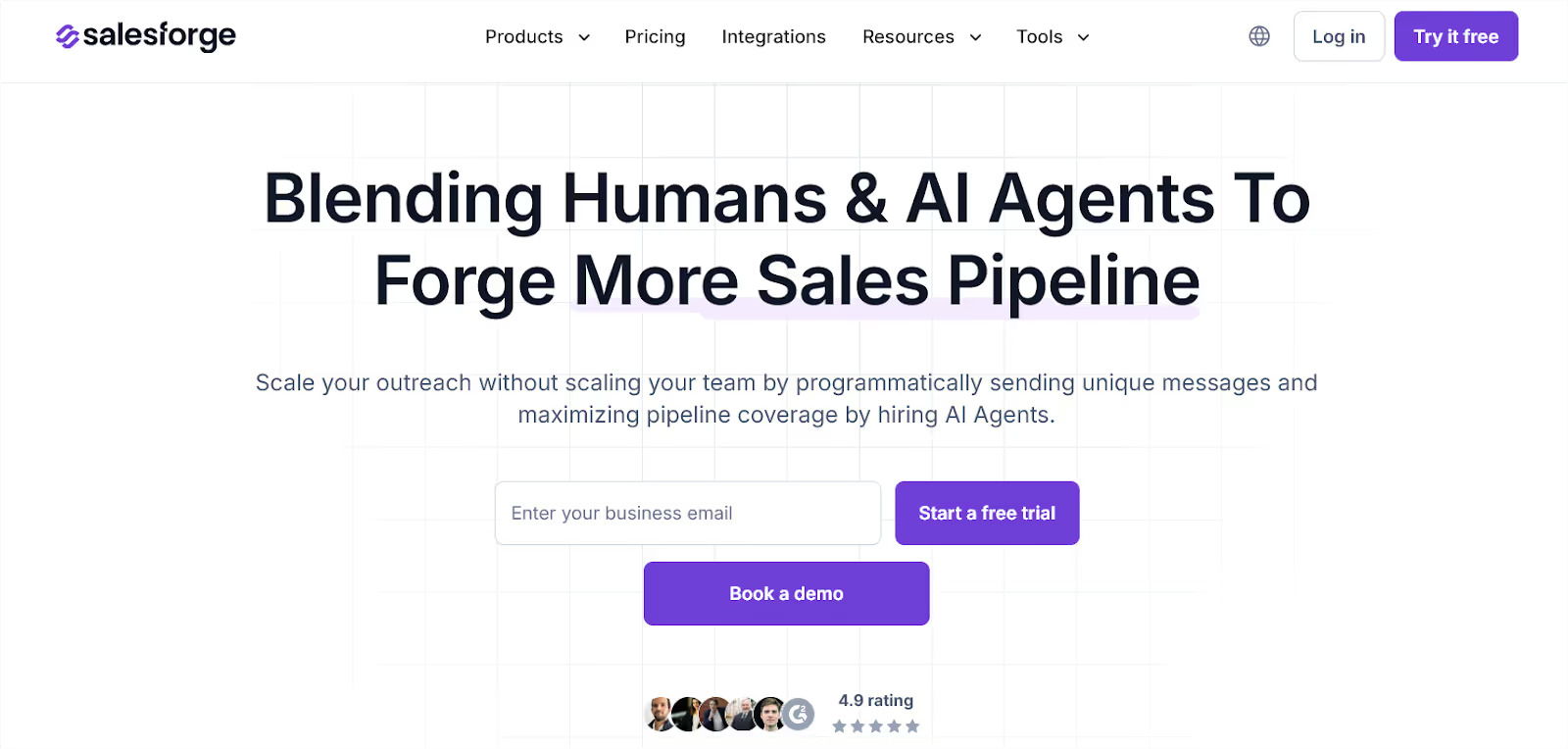
Why Salesforge Is a Strong Alternative to Listkit?
Listkit helps you generate B2B leads with verified data.
Salesforge helps you take those leads all the way to booked meetings, with less manual work and no extra tools.
Here’s how they compare:
Feature
Listkit
Salesforge (Alternative)
Lead Generation
✅ Triple-verified contacts
✅ Waterfall-enriched leads via AI (Leadsforge)
Email Infrastructure
❌ Not included
✅ Built-in with Mailforge, Infraforge, Primeforge
Deliverability Protection
❌ External tools required
✅ Warmforge included — warm-up + inbox health tracking
AI Outreach Assistant
❌ Manual messaging
✅ Agent Frank writes, personalizes, and sends for you
Sequences & Reply Management
❌ Not supported
✅ Full inbox + sequence control from one dashboard
CRM & Tool Integrations
✅ Basic
✅ 1,000+ integrations + native CRM sync
Setup Time
Manual workflows
15-30 min from signup to live sending
Best For
Solo/small teams building lead lists
Teams wanting full pipeline automation
Pricing Comparison: Listkit vs Salesforge
Pricing is where many users start, but what’s included matters more.
Plan Level
Listkit
Salesforge (Alternative)
Entry Plan
$97/month (2,000 leads)
$49/month (Starter, 100 free leads)
Mid-Tier Plan
$297/month
$149/month (Growth)
Top Plan
Custom pricing
$416/month (Unlimited, full automation)
Warm-up Included?
❌ No
✅ Yes (Warmforge)
AI Personalization
❌ No
✅ Yes (Agent Frank)
Outreach Included?
❌ No
✅ Yes — emails, sequences, inboxes
When to Pick Salesforge Over ListKit?
✔️Choose Salesforge if:
- You're tired of juggling 4+ tools just to send a campaign
- You want to generate leads and reach inboxes in the same workflow
- You care about long-term email deliverability, not just data
- You want AI to help with copy, personalization, and replies
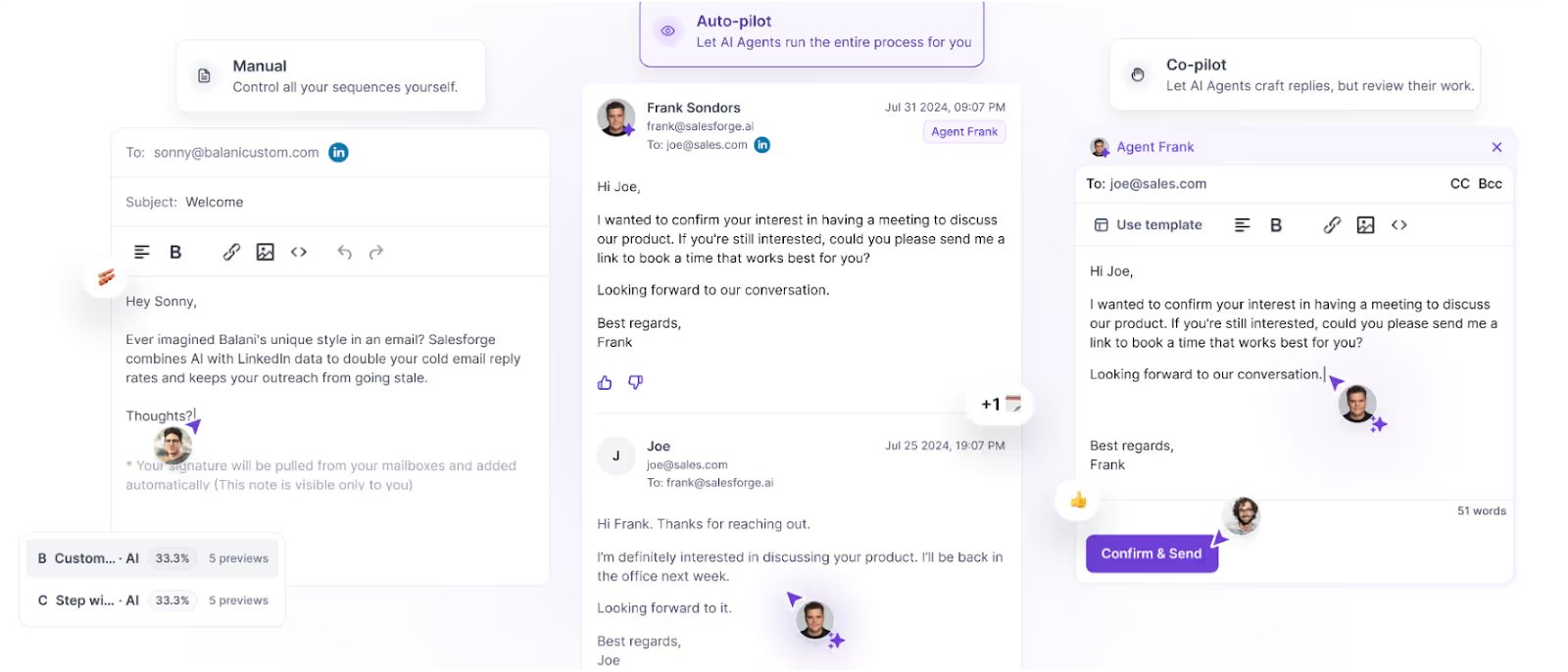
Alt Text: Salesforge AI personalisation
- You're scaling outreach without scaling headcount
Choose Listkit if:
- You only need a verified list
- You already have other tools for sending, warm-up, and follow-ups
- You prefer manual control over your email stack
Listkit is a solid lead generation tool.
But if you're looking for a Listkit alternative that handles both the leads and the outreach,
Salesforge can reduce tool fatigue, boost your reply rate, and help you scale faster.
➡️ You can even start with 100 free leads via Leadsforge.
Test it, compare the results, and choose what moves your pipeline.
Conclusion
We’ve spent this entire article breaking down how Listkit works,
What real users experienced,
where it delivers, and
where it stops short.
If your goal is to just build lead lists and pass them to another system, Listkit is a good choice.
But most teams don’t just want leads.
They want replies. Booked calls. Pipeline. Revenue.
And Listkit doesn’t get you there alone.
Here’s what you should take away:
- Listkit does its job well, but its job is narrow
- It’s not built for sending, warming, writing, or scaling
- You’ll need other tools (and time) to make it work end-to-end
- For teams just getting started, it’s great
- For teams ready to scale, you’ll need more power and less friction
That’s why I mentioned Salesforge as the better alternative.
Not because it replaces Listkit, but because it replaces the 4 other tools you’ll eventually need after Listkit.
👉 If you're ready to stop stitching together lead data, warmup tools, mailboxes, and AI writers, Salesforge gives you all of it in one place.
🎁 Try Salesforge free. Get 100 leads. Launch your first campaign in under 30 minutes.
FAQs
1. Is Listkit just a lead database like Apollo or ZoomInfo?
No. Listkit focuses more on verified leads and syncing with your outreach tools. It’s not a massive contact database.
2. How accurate are the leads on Listkit?
Leads are triple-verified, which cuts down on bounces. But no tool gives 100% accuracy—expect a few mismatches.
3. Does Listkit come with built-in outreach or email warm-up?
No. Listkit only handles list building. You’ll need other tools like Smartlead or Mailforge for sending and warming.
4. Can I use Listkit without a CRM?
Yes. You can export leads as CSVs. But it works best when synced directly with your outreach or CRM tools.
5. Is there a free trial for Listkit?
As of 2025, Listkit doesn’t offer a free plan but may offer a money-back guarantee. Check their site for current terms.
6. How does Listkit compare with Salesforge?
Listkit is great for lead building. Salesforge does both—lead generation and outreach automation with built-in AI and warm-up.
7. Will I need technical help to use Listkit?
Not necessarily. The UI can feel overwhelming at first, but they offer a free onboarding call that helps smooth the process.
8. Can I use Listkit for large-scale scraping or API usage?
Yes, but there are rate limits. For 10k+ daily API calls, you may need to add caching or throttle requests.
9. What kind of support does Listkit provide?
Listkit offers human onboarding, Slack support for some plans, and usually responds quickly to setup or data issues.
10. Is Listkit good for non-tech founders or freelancers?
Yes, especially if you rely on verified leads for cold outreach. Just be sure to take the onboarding call—they guide you well.

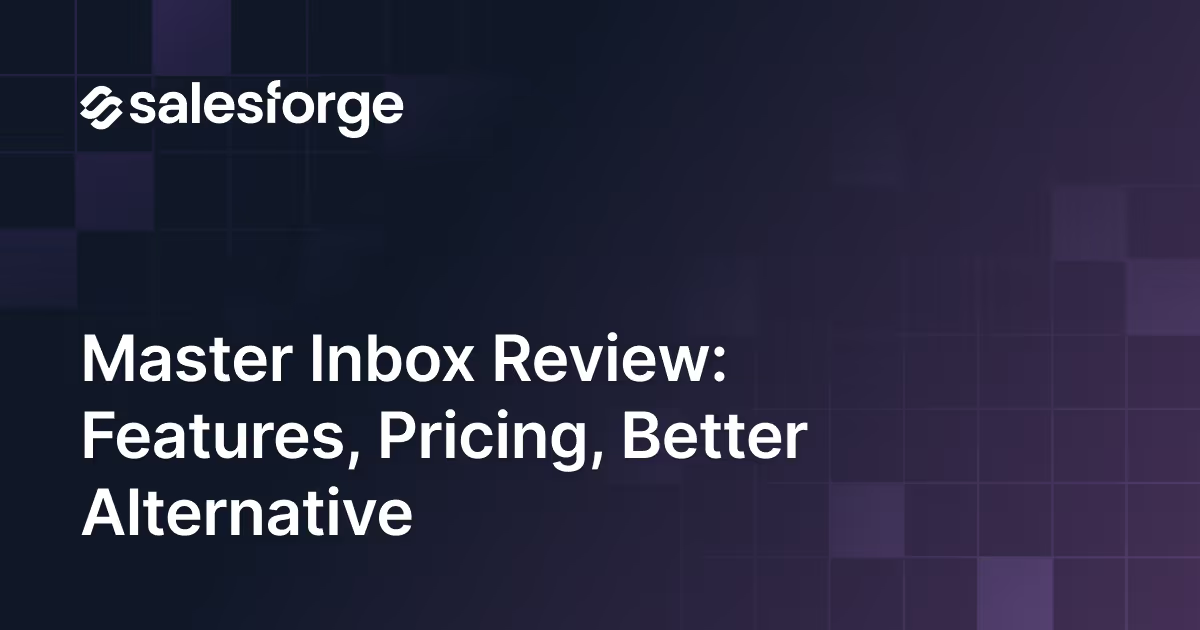
.avif)

.avif)
